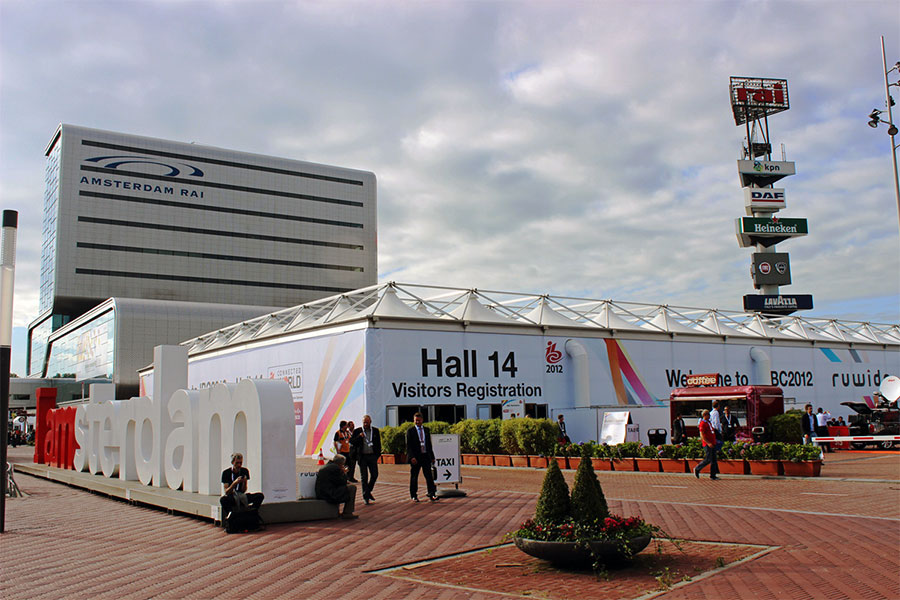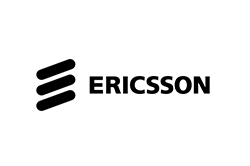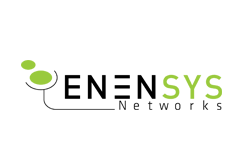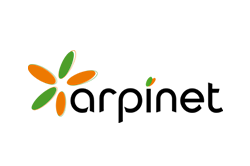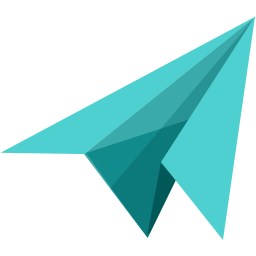MULTIFUNCTIONAL PLAYOUT SERVER «CHANNELS IN A BOX»
MULTIFUNCTIONAL PLAYOUT SERVER «CHANNELS IN A BOX»
Multi-functional user friendly multi–channel broadcast playout server for multiple tiers of broadcast operators and full broadcast center operations.
Vplay 5 is ideally suited to Broadcasters who are aiming to migrate to IP and web streaming services. The server can mix different inputs and outputs on a per channel basis and supports multi format ingest from live sources.
Vplay supports subtitling and automatic audio leveling, regional ad insertion based on SCTE–35 tags, advanced graphic overlay per individual channel, simulcast out, internal transcoding and trans–rating of signals to DVB, ATSC ½ IP TS and Multi–Bitrate OTT broadcasting.
Key Features
| Client–Server architecture / FULL Remote control support (LAN / VPN) |
| AsRunLogs |
| Simultaneously work with several channels |
| User / Access management |
| Unlimited Computer Graphics engine with transitions |
| TAGS, Metadata support / Filename parser |
| Live Inputs / Ingest mode |
| System logs |
| PAL/NTSC/SECAM/SD/HD/4K/Custom resolution support |
| Studio signals over IP (SMPTE ST 2110) |
| Independent parallel outputs support |
| GraphicRules / Templates / Multi–layer graphic scenes |
| External events (GPI, DTMF, CueTones, SCTE-35, SCTE-104) |
| Multiaudio support |
| Dolby Digital AC3 |
| Time Events / Manual events / External events |
| Playlist Import / Export |
| StreamLabs, AJA, BlackMagic, Dektec, Mellanox* I/O cards support |
| Full frame animations / Transparency mask layers / Picture In Picture / 2D Effects |
| Distributed architecture for different work stations broadcast management / design |
| QualityControl / Loudness normalization |
| Burn subtitles, subtitles generation / SRT files support |
| Cue-Tone / SCTE-35 / SCTE-104 generator or pass-through |
| Inputs / Outputs configurable multi-format recording |
| Backup Option / Server reservation option (1+1) |
Main scheduling application
| Local or remote user interface for broadcast operations with multiple simultaneous users |
| User authorization and user rights management for each individual channel |
| Flexible user interface with support for multiple windows and multiple monitor setups |
| Different operating modes: looped playlist, scheduled playback |
| Pre-schedutdng and live editing |
| Support for DTMF, SCTE 35/104, GPI |
| Player for verifying content creation and subtitle overlays |
| Channel graphic design and live graphic scene output verification |
| Using incomplete recorded files in playlist |
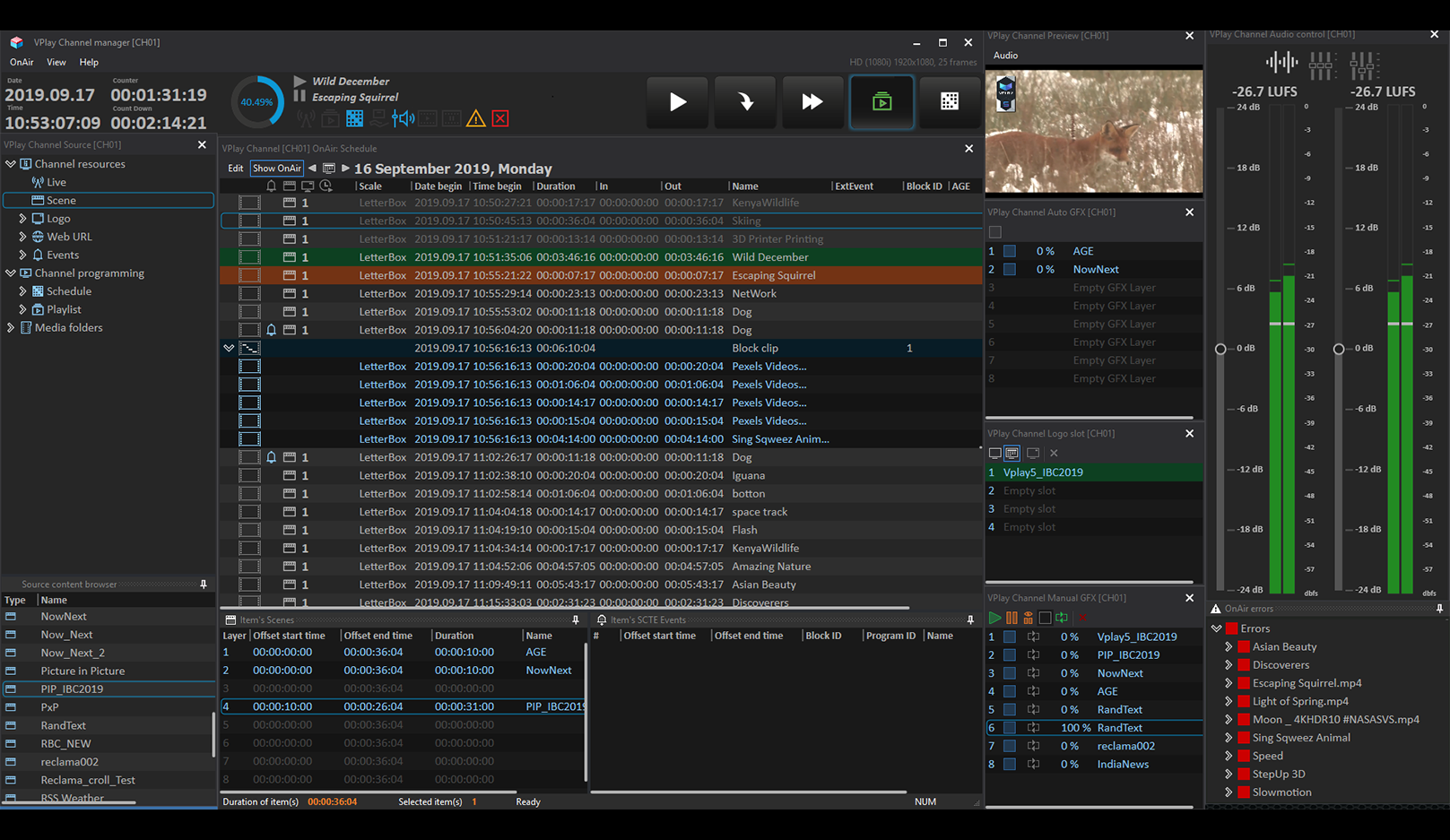
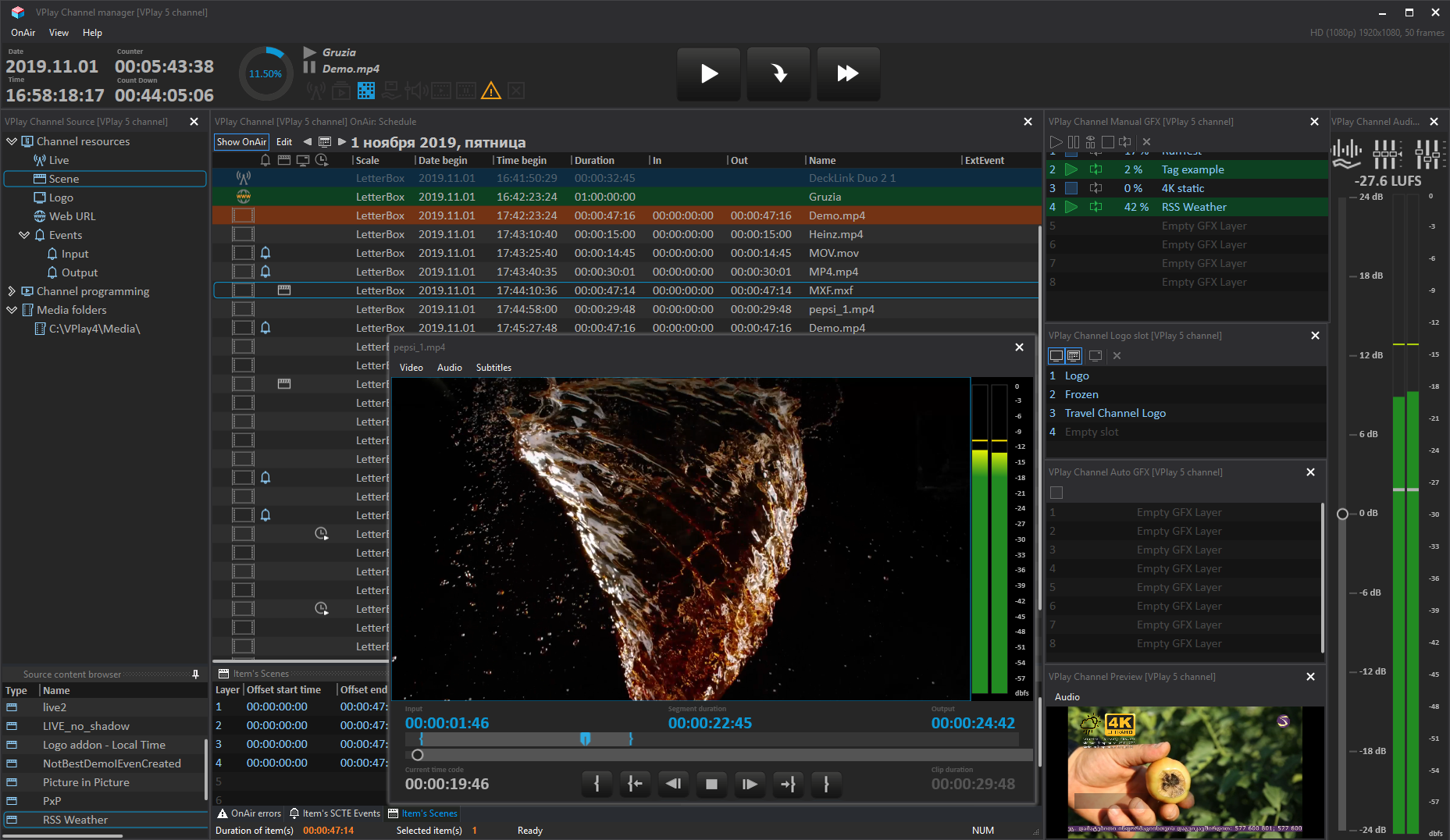
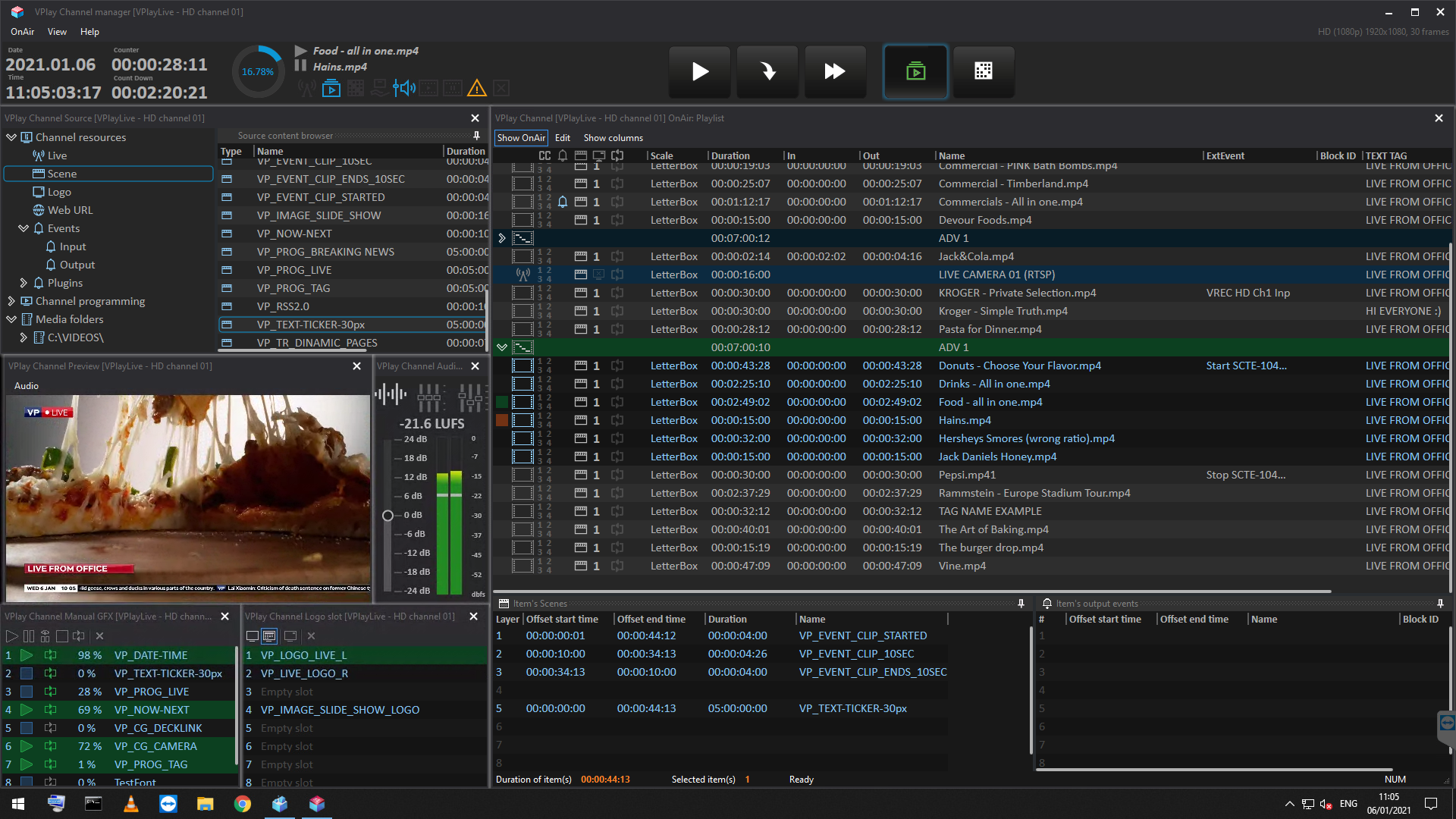
Server configuration
| Remote storage support |
| Multiple file format support |
| Input signals support from different hardware |
| Channel output signals may be routed to various hardware devices |
| IP output support |
| Ability to route one input signal on multiple channels with different settings on each channel. |
| IP and WEB broadcasting in parallel with AV signal output, while adjusting bitrates and resolution |
| Ability to visually monitor any input or output on the server in real–time. |
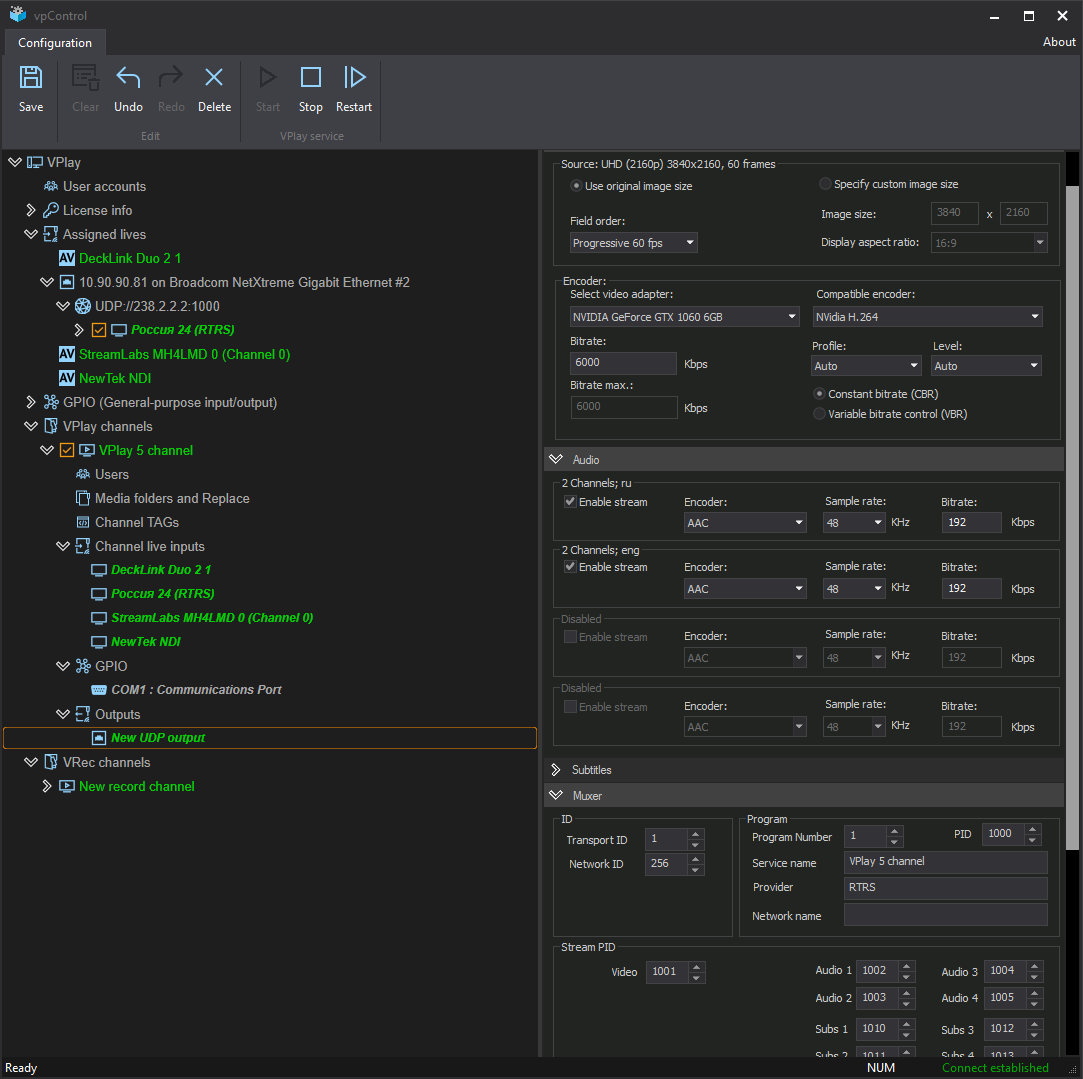
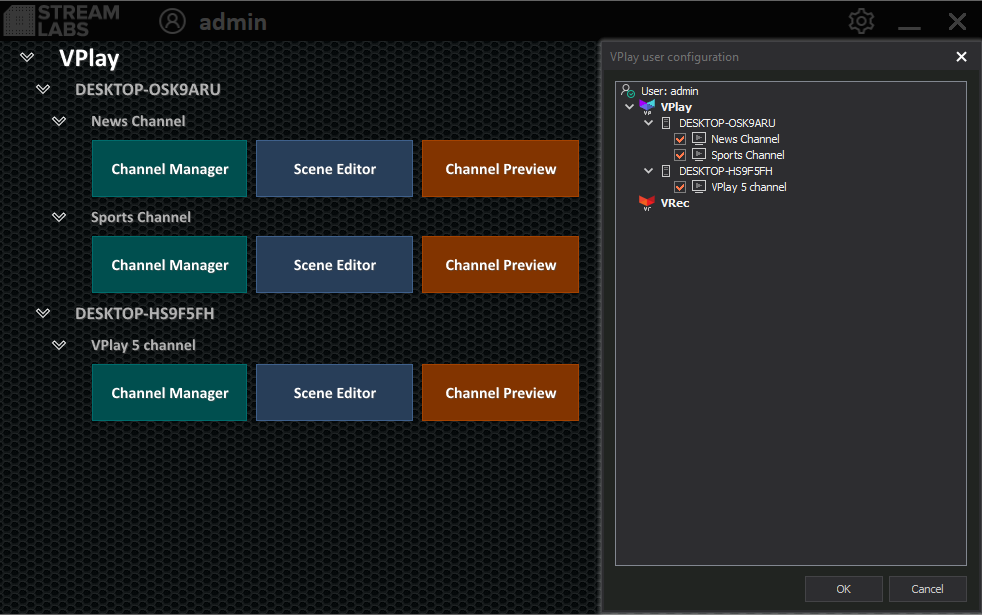
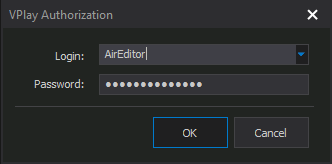
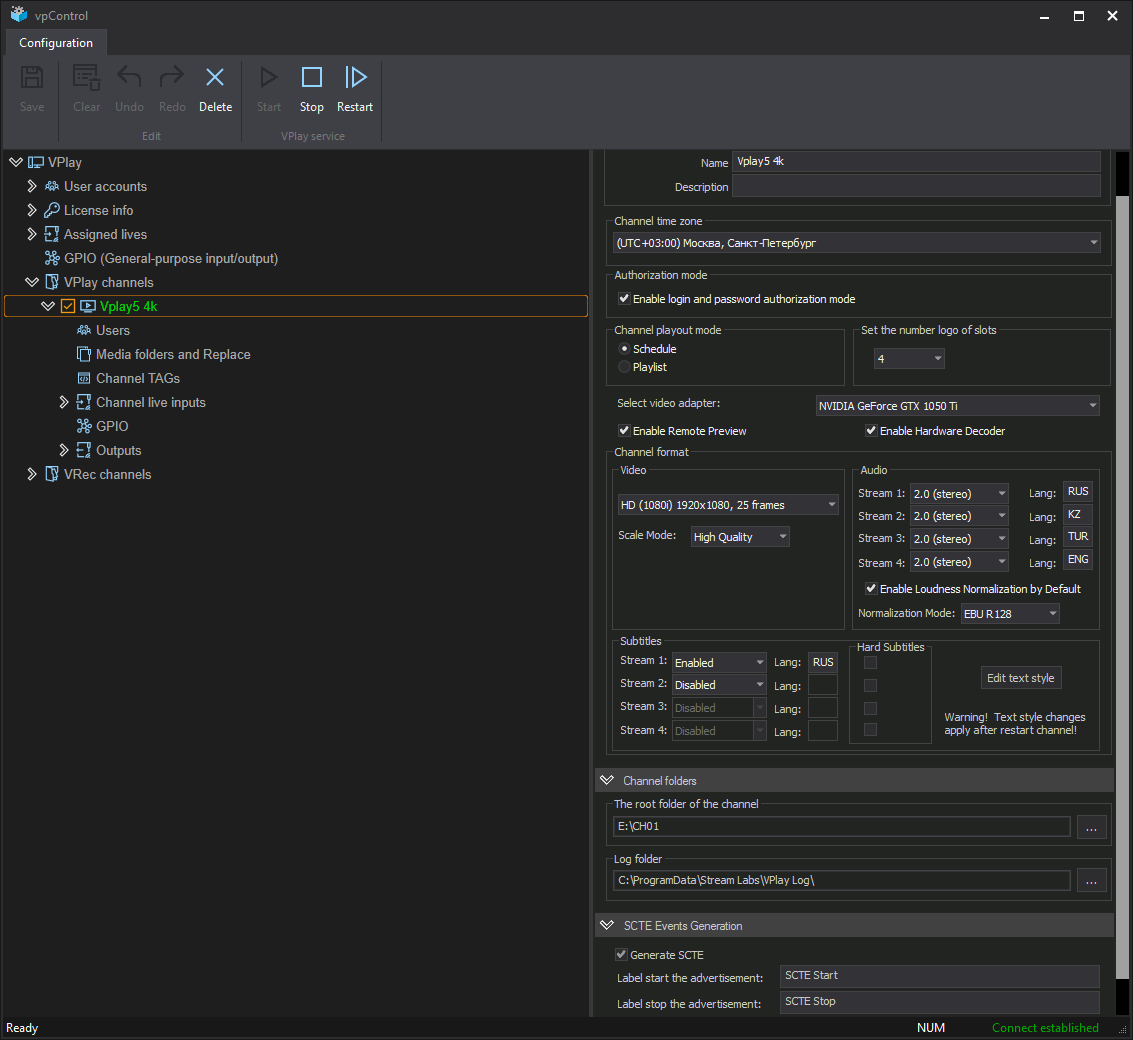
Included Computer Graphics engine
| Support for multi–layer graphic scenes |
| Support for live inputs in PIP mode |
| Text banners, crawling or rolling text, RSS news, text files and dynamic data updates |
| Digital and analog clocks |
| Full frame graphic animation |
| Graphic design preview |

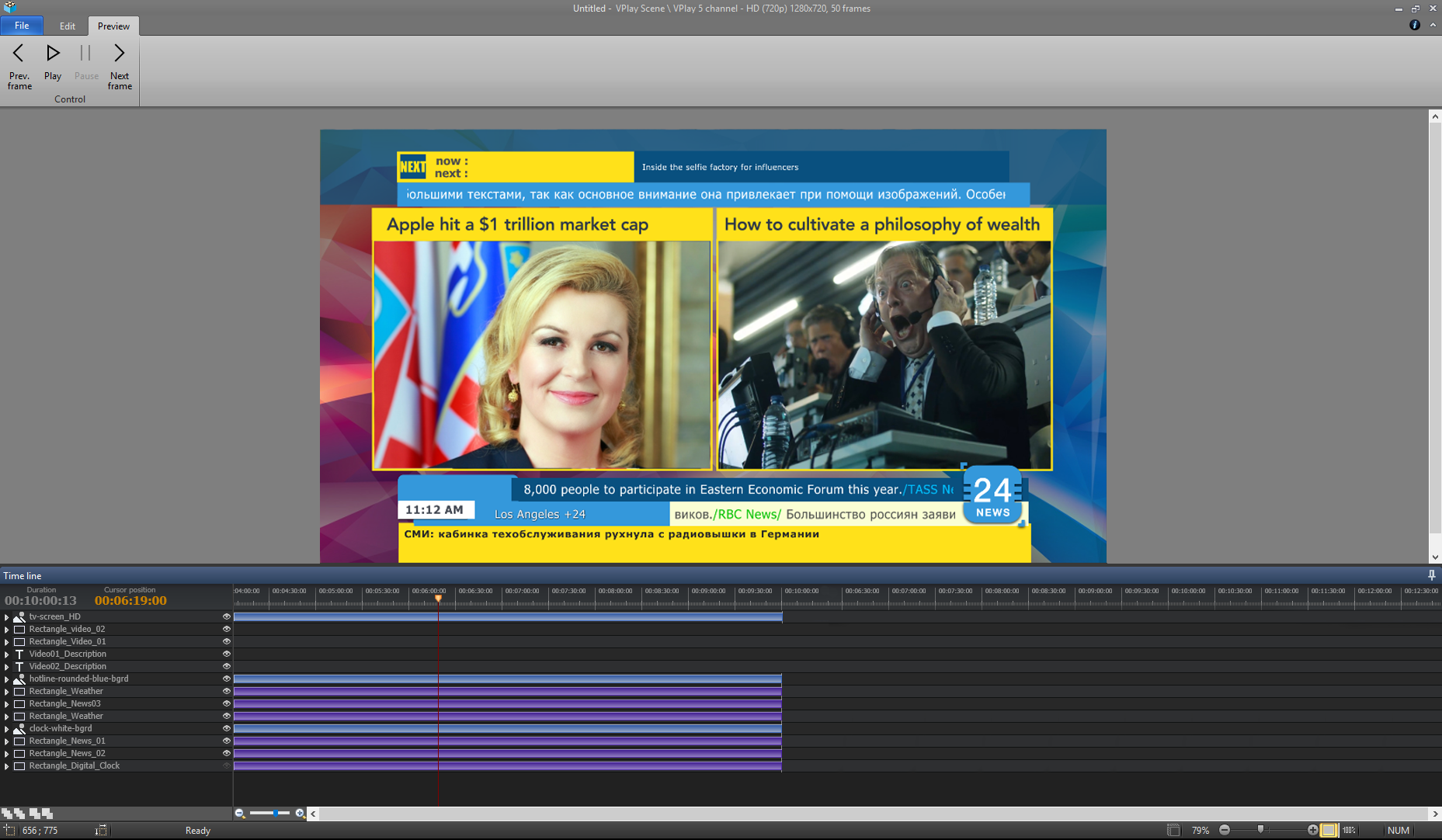

Brief technical specifications
Input / Output interfaces and formats:
- SMPTE–2110 4K
- NewTek NDI®
- up to 12G-SDI (Embedded audio)
- Composite/S–Video/YUV (Analog Audio: balanced / unbalanced)
- IP TS UDP MPEG-TS (MPEG 2, AVC/H.264, HEVC/H.165)
- HDMI (576, 720, 1080, 2160)
- WEB RTMP, RTSP, HLS, MPEG-Dash, Haivision SRT
Supported cards brands:
Fully supported media formats:
AVl, MOV, MXF, MPG, MP4, BMP, TGA, GIF, PNG, JPG, TIF etc.
Fully supported media codecs:
DVCAM, DVCPRO25, DVCPRO50, DVCPRO100, HDV, IMX (30,40,50), XDCAM EX (SP, HQ), XDCAM HD (LP, SP, HQ), XDCAM HD422, DNxHD (36,145,220), AVC/H-264, MPEG2 GOP, Apple ProRes etc.
Channel branding:
The rendering engine supports animated Logos, full frame animation and transparency mask layer. Full metada ta support for system automation. PIP capabilities with live inputs, 2D DYE effects, Text banners, Scrolling text, RSS with automatic data updates.
Subtitles support:
Subtitles burn into the image, subtitles generation in UDP streams. Support for SRT files. Application to edit subtitles.
Automated advertising detection/insertionby:
DTMF, SCTE–35, SCTE–104, GPI.
Examples
L Band Squeeze Back effect
Ready to use solution
Stream Labs company provide the turnkey solutions for end users and integrators. The tested 1U-4U servers with pre-configured software, post sales 24/7 technical support & remote/onside training for engineers (by request) - are shipped worldwide with rails and all necessary cabling.
Hardware configuration depends from channel count per server and number of outputs per each channel. Possible request any: storage volume, drives brand, RAID controller, single or double hot-swap PSU's ... etc.

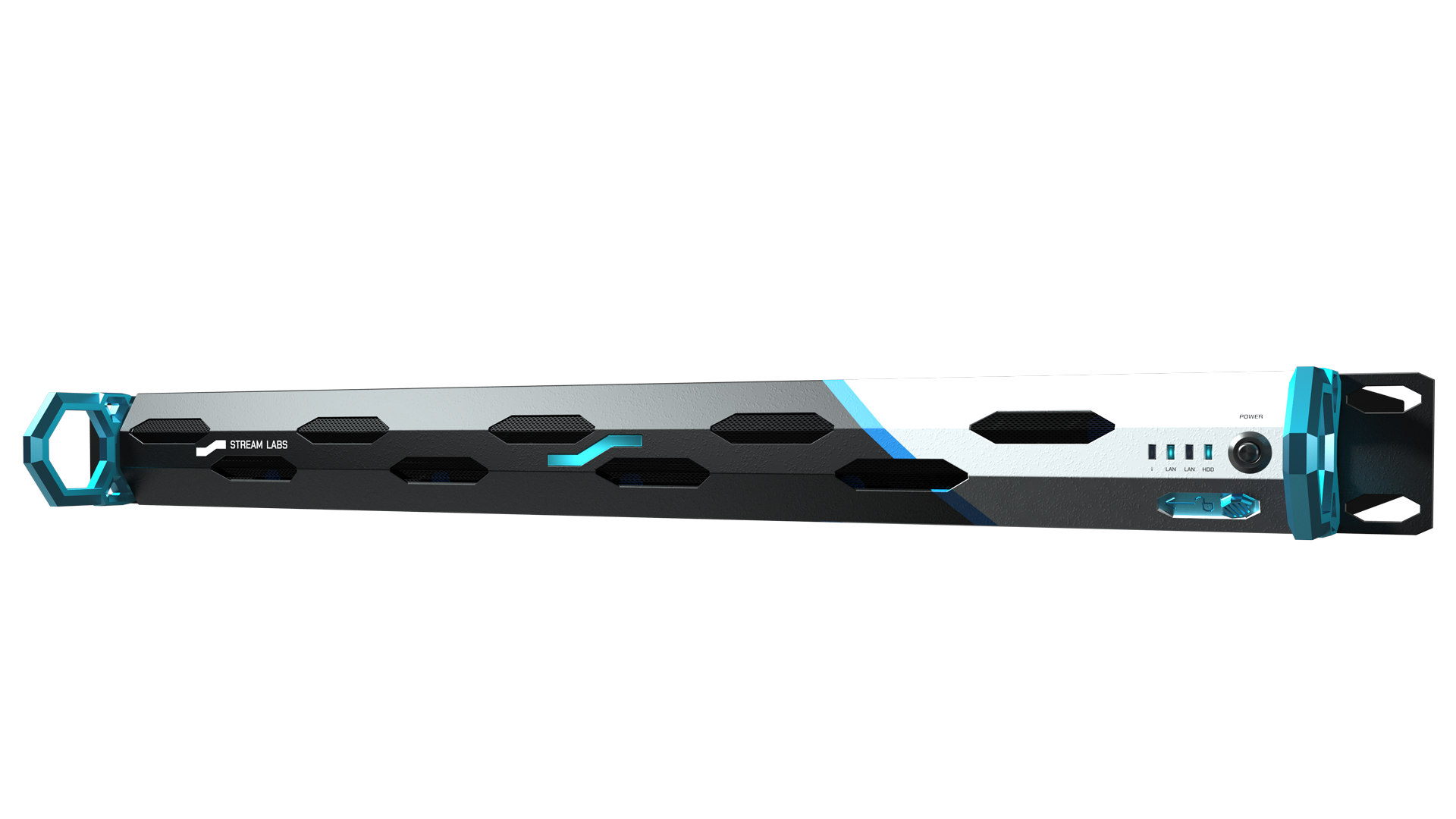
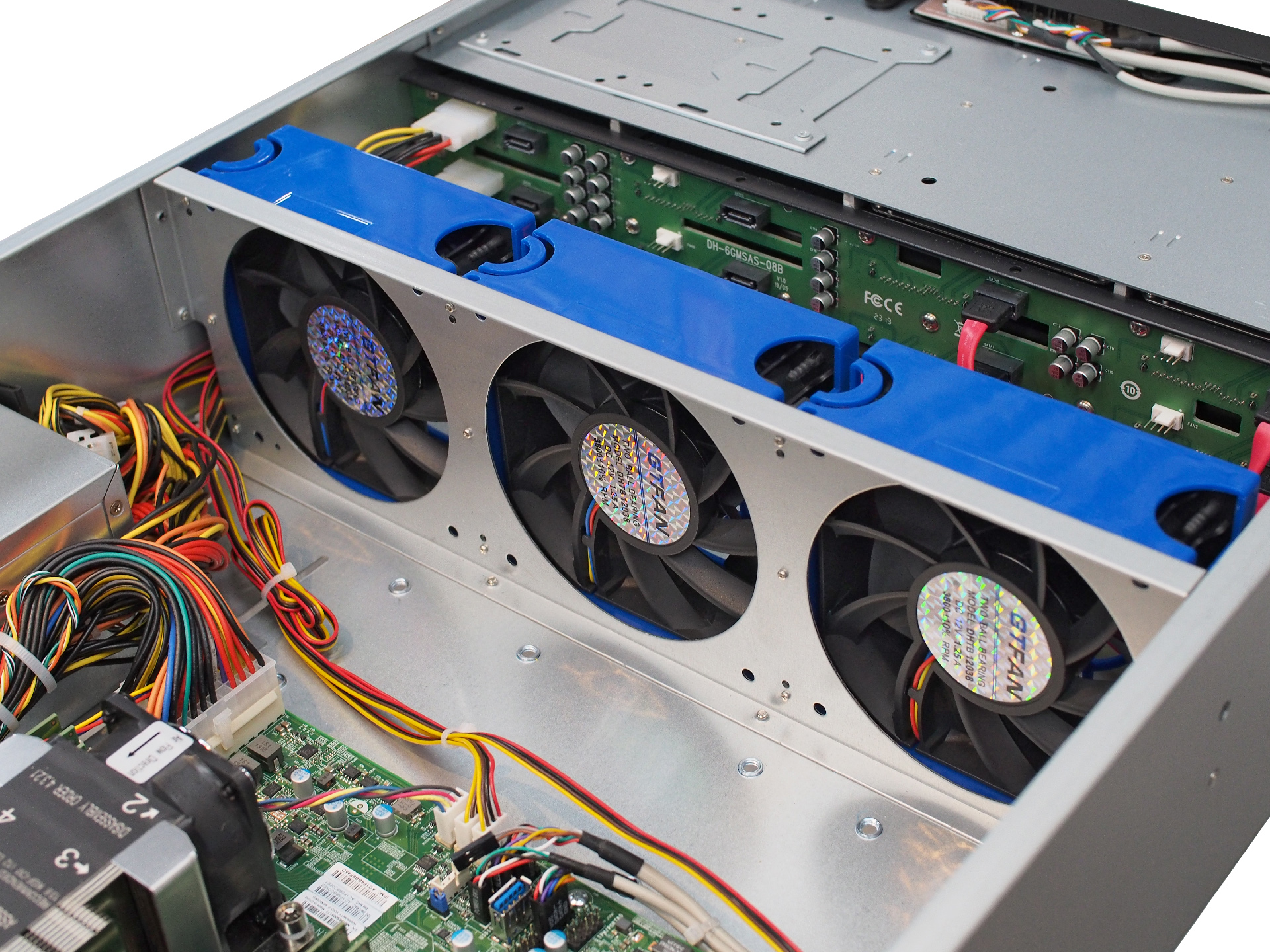


Trial version
At VPlay, we strive to offer a comprehensive trial version experience, allowing you to explore the capabilities of our cutting-edge playout software. While we don't provide direct installation links for manual software setup, we've streamlined a process to set up a demo version under specific server conditions.
Requirements for Demo Setup:
To ensure a fully functional demo version, your server should meet the following minimum requirements:
- CPU: Modern Desktop Core i7/i9 or equivalent Intel Xeon (e.g., Xeon 4110 Silver / Gold)
- RAM: 8-16-32 GB in Dual/Quadro memory mode, leveraging all CPU memory channels
- GPU: NVidia GTX 1050Ti or higher for 1-3 IP outputs
Optimal: Nvidia Quadro P2200/RTX4000 for 8+ outputs - OS: Windows 10/11/Server (at SSD) with remote access capability
Seamless Setup & Configuration:
Our technical support team at Stream Labs handles the software setup and configuration remotely, ensuring a hassle-free experience for you. Rest assured, we'll guide you through the process and ensure the software runs smoothly on your system.
Clean OS Environment:
For optimal performance, it's essential that the operating system is free from any third-party software. This allows for a focused and reliable testing environment.
Customization for Stability:
In some instances, our engineers might request specific Windows updates or capture card drivers to enhance system stability. Additionally, minor adjustments to the operating system settings might be recommended for optimal performance.
Flexibility in Deployment:
Not limited to physical servers, our playout software is adaptable and can operate in a virtual environment or on cloud platforms like Amazon, Microsoft, and more. Reach out to us for further details on these deployment options.
Before embarking on the trial experience, we kindly request that you share detailed information about your available server configuration. This ensures that our technical support team can tailor the setup precisely to meet your system specifications, offering you the most effective trial version of our software.