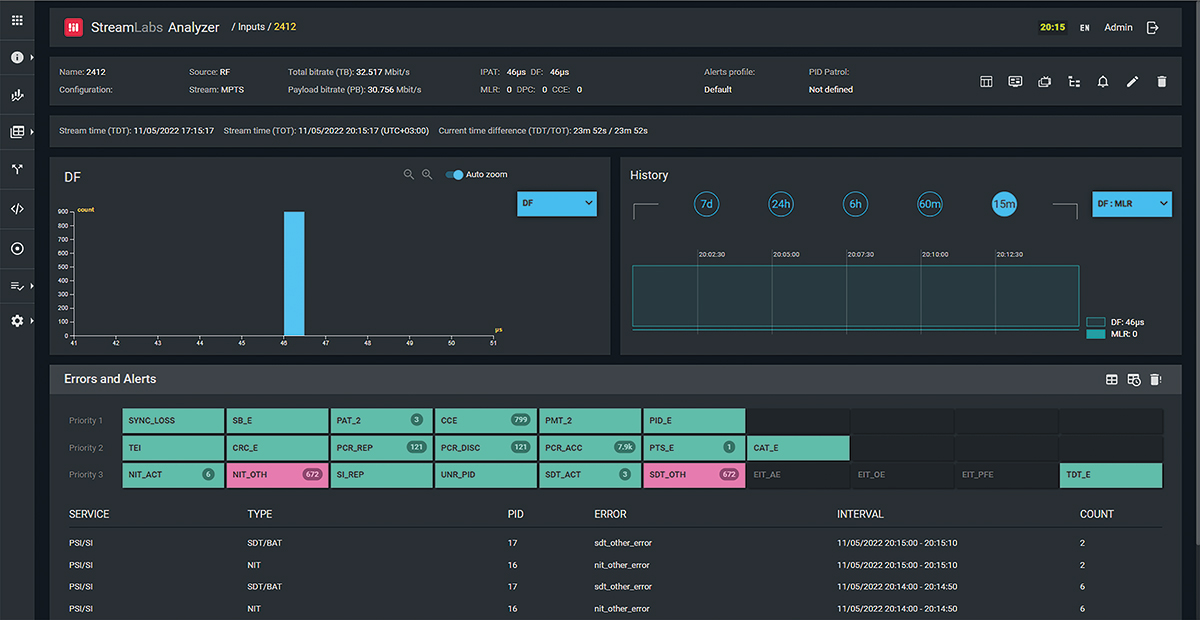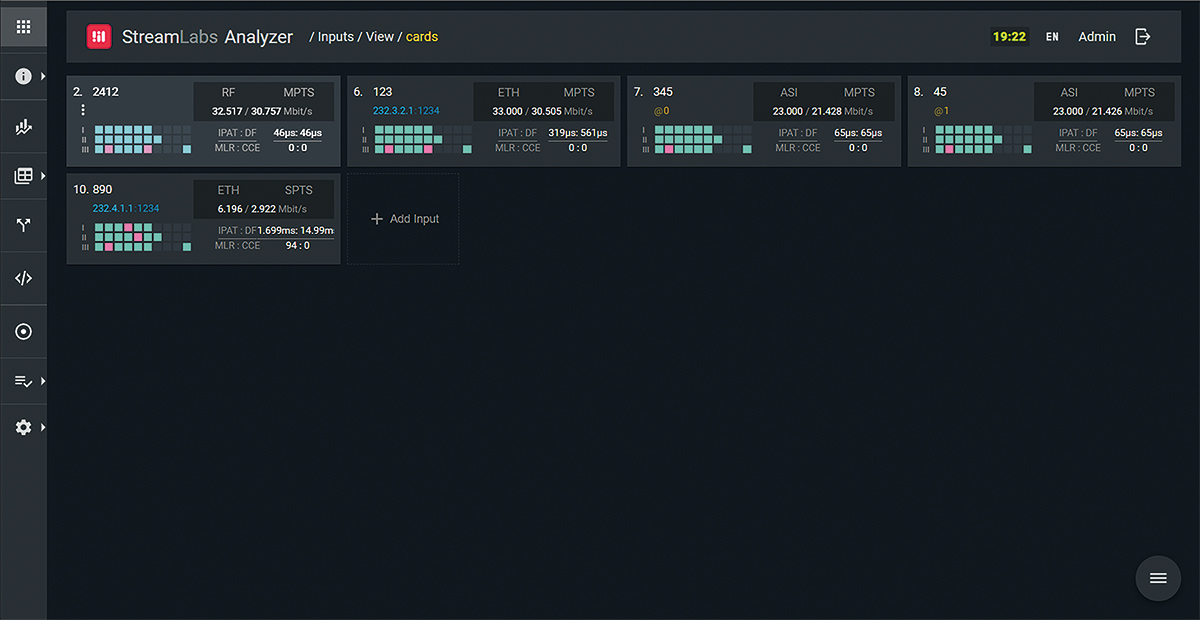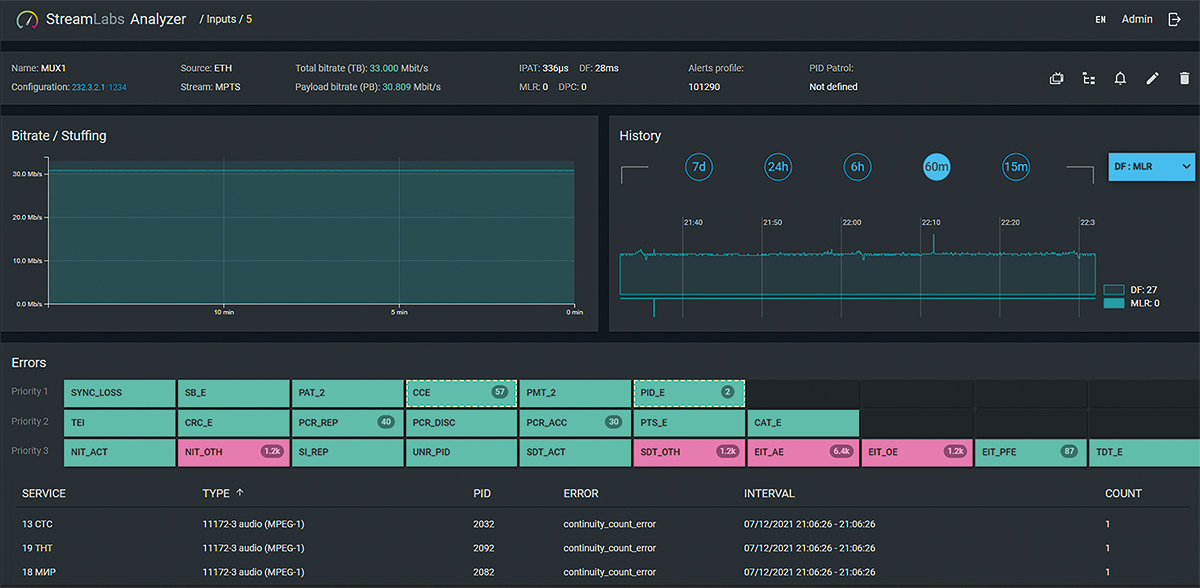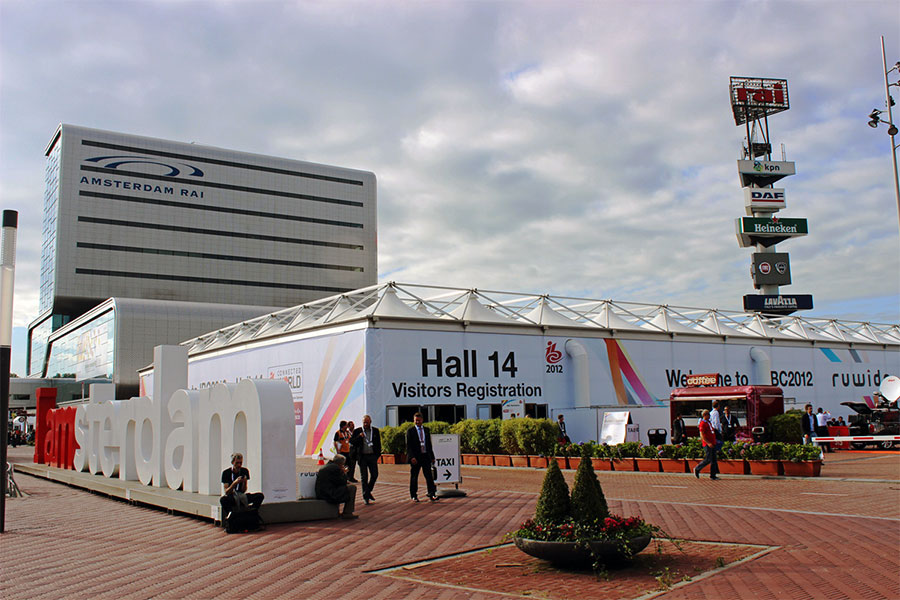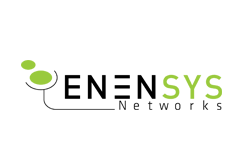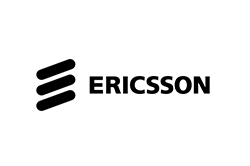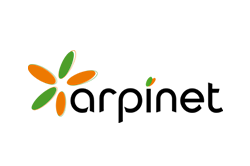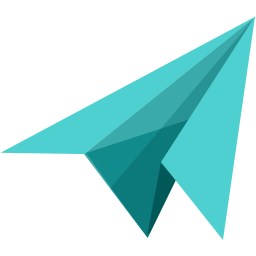Analyzer
Portable IP MPEG TS, DVB-C and DVB-T/T2 monitoring device
MPEG TS RFC 4445 ETR 101 290 ZABBIX REST IP SNMP

Portable Small form factor Broadcast MPEG Transport Stream Tester with IP, ASI and RF (DVB-C, DVB-T/T2) interfaces.
TS Analyzer is a small form factor dedicated hardware platform enabling remote and local broadcast stream monitoring analysis and recording. It can be used to monitor and analyze transport streams, log errors, and send error alarms.
As a compact sized device, it can be placed in hard to reach locations, with little or no infrastructure for rack mounted equipment, such as remote head-ends, distribution hubs, broadcast towers and remote unattended and unmanned premises.
Designed to replace old-school PCI cards, USB-based dongles and other laptop-dependent devices, TS Analyzer is a complete free-standing unit with its own CPU and can be left to monitor signals by itself without the need for a host system.
For the most precise measurements, hardware-based decoding is the most efficient and accurate means to measure critical parameters such as jitter and delay. Unlike other software solutions, the precision that can be achieved with TS Analyzer is unparalleled.
In day-to-day field operations the TS analyzer is a powerful compact tool that can receive and decode IP, ASI, and RF signals in a single package. Thus, eliminating the need for multiple portable analysis tools such as RF analyzers and dedicated devices for troubleshooting broadcast signals.
Capable of analyzing RF parameters such as BER, CNR, Eb/N0 and signal strength, TS Analyzer is a powerful and highly portable, self-contained instrument. TS Analyzer is all you need to verify signal, video quality and delivery path integrity.
Ease of use and efficiency are paramount for field operations. TS analyzer can be connected and configured in a matter of minutes, just assign an IP address and add a stream for analysis through a user friendly web interface.
TS Analyzer can simultaneously monitor up to 32 program streams. Transport stream errors are logged locally and can be sent to a remote Monitoring system.
TS analyzer allows you to monitor and analyze multiple transport and MPEG parameters at the lowest level. Accurately measure PCR, PTS, DTS, jitter and delay, SCTE 35 Ad insertion markers, ECM, EMM’s and view and decode your EPG.
Acquire and locally store stream captures for further troubleshooting. TS analyzer is integrated into the Multiprobe monitoring platform and can also forward SNMP traps. It can also be managed via REST API calls.
Available in two versions to match your needs — the full-featured model or the streamlined Analyzer Lite without DVB-T/T2 and T2MI support.
Key Features
- RF, IP, ASI interfaces
- Up to 100 Mbit/s summary bitrate (depends on stream content)
- Up to 16 input transport streams
- Up to 32 summary transport services
- IP multicast/unicast/SSM
- UDP/IP header summary
- 2xASI inputs
- DVB-C/T/T2
- REST API and SNMP for remote configuration, alarms and polling
- Web-interface
- Fully integrated with MultiProbe Monitoring
- ASI to IP conversion functionality
- Receive and decode EPG
- Measure full level RSSI, Signal to noise ratio (dB), BER

Product Highlights
Hardware MDI measurements
Microsecond-accurate and detailed multicast packet monitoring, analysis and alarming with readout and alarming on key parameters relevant to video.
Use Media Delivery Index (MDI) to monitor the quality of delivered video as well as display system margin for IPTV systems by providing accurate measurements for jitter and delay at the network level, which are the main cases for quality loss.
Identifying and quantizing such problems in this kind of networks is key to maintaining high quality video delivery and providing indications that warn system operators with enough advance notice to allow corrective action.
Full support for the RFC 4445.
Streams Capture to local SD Card
The device supports recording incoming streams to a local SD card. Local captures are an invaluable tool when working with remote locations that are hard to gain physical access to.
Graphical Visualization
TS Analyzer comes with built-in advanced graphing capabilities that allow the operator to use visual comparison tools to view selective synchronized metrics. Multiple parameters may be graphed in real time and displayed simultaneously in synch for comparison purposes. For example:
- DF and MLR
- IPAT and MLR
- PTS and PCR
- DTS and PCR
- Full bitrate and MLR
- Full bitrate and multiplexed bitrate
- Total number of continuity errors and total bitrate
- Deviation values of PCR/DTS/PTS timestamps
Use cases
- Headend Monitoring for Quality of Service
- Monitoring in unattended premises
- Convenient mobile monitoring tool from technicians on the go
- Converting ASI to IP Streams
- Traffic flow captures for control logging or further detailed analysis
- Used to send metrics to a distributed monitoring system
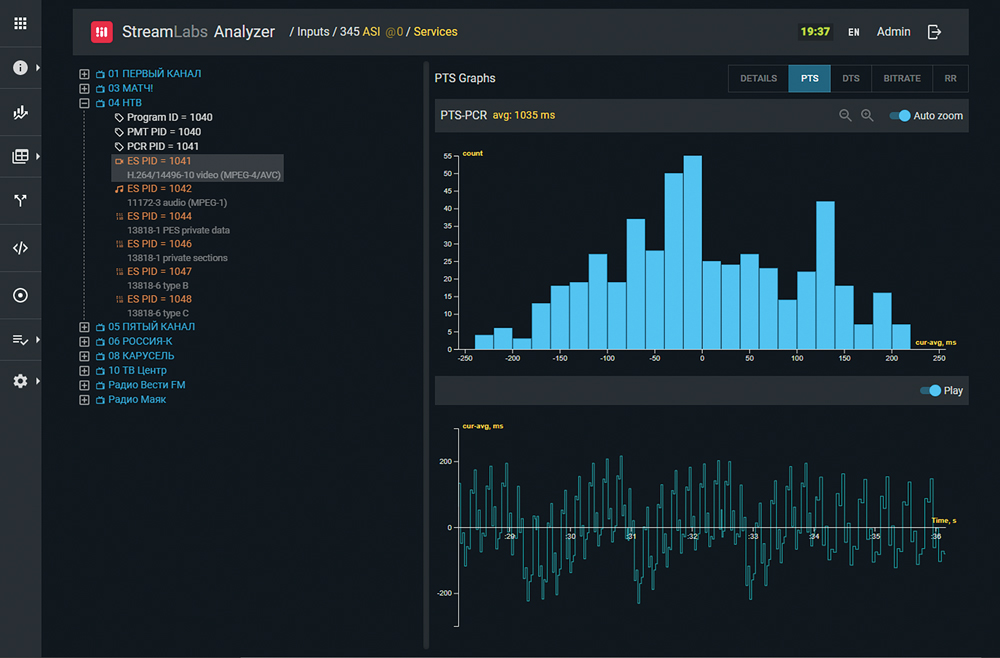
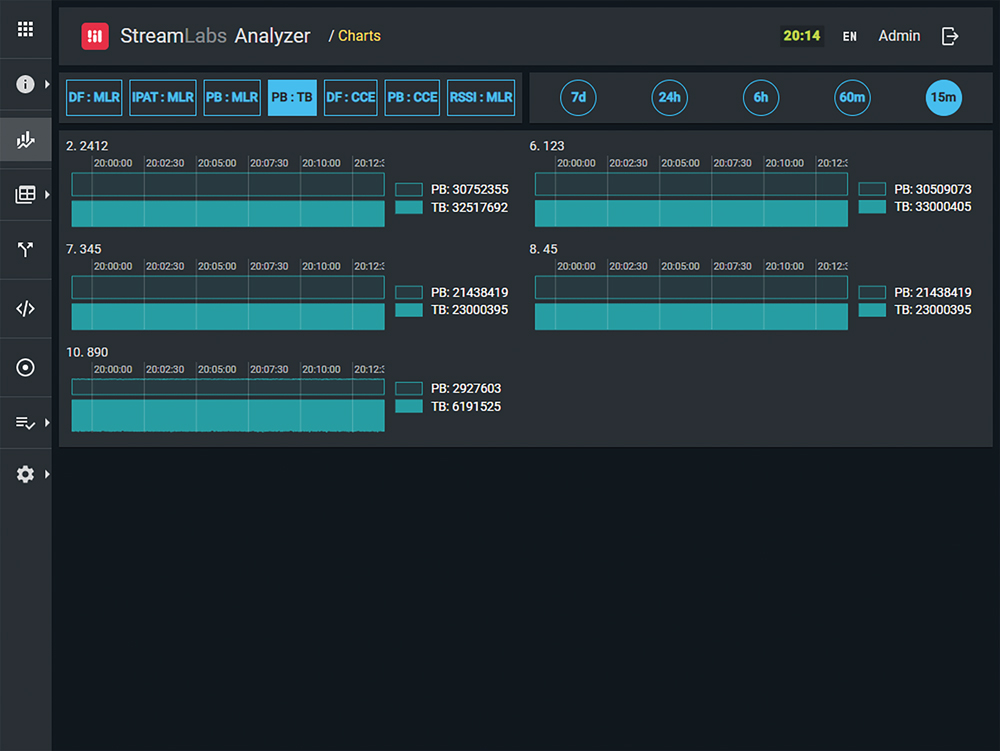
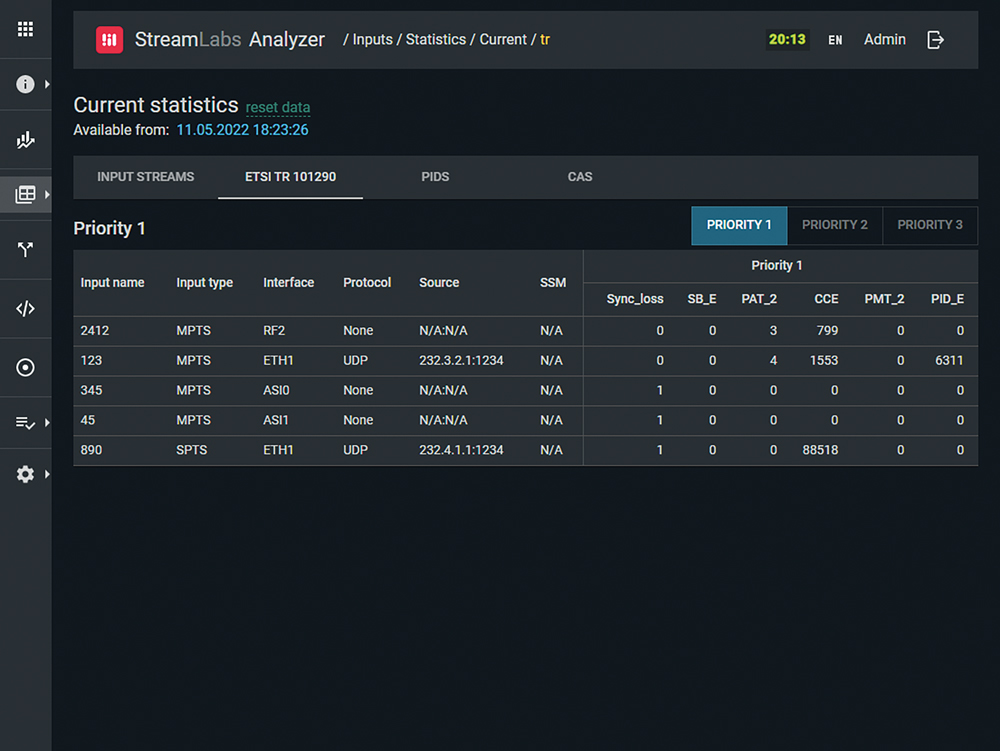
Architecture
MPEG TS transport streams arrive at the device via a 1G Ethernet input or through 2 ASI or 1 RF(DVB-C, DVB-T/T2) interfaces
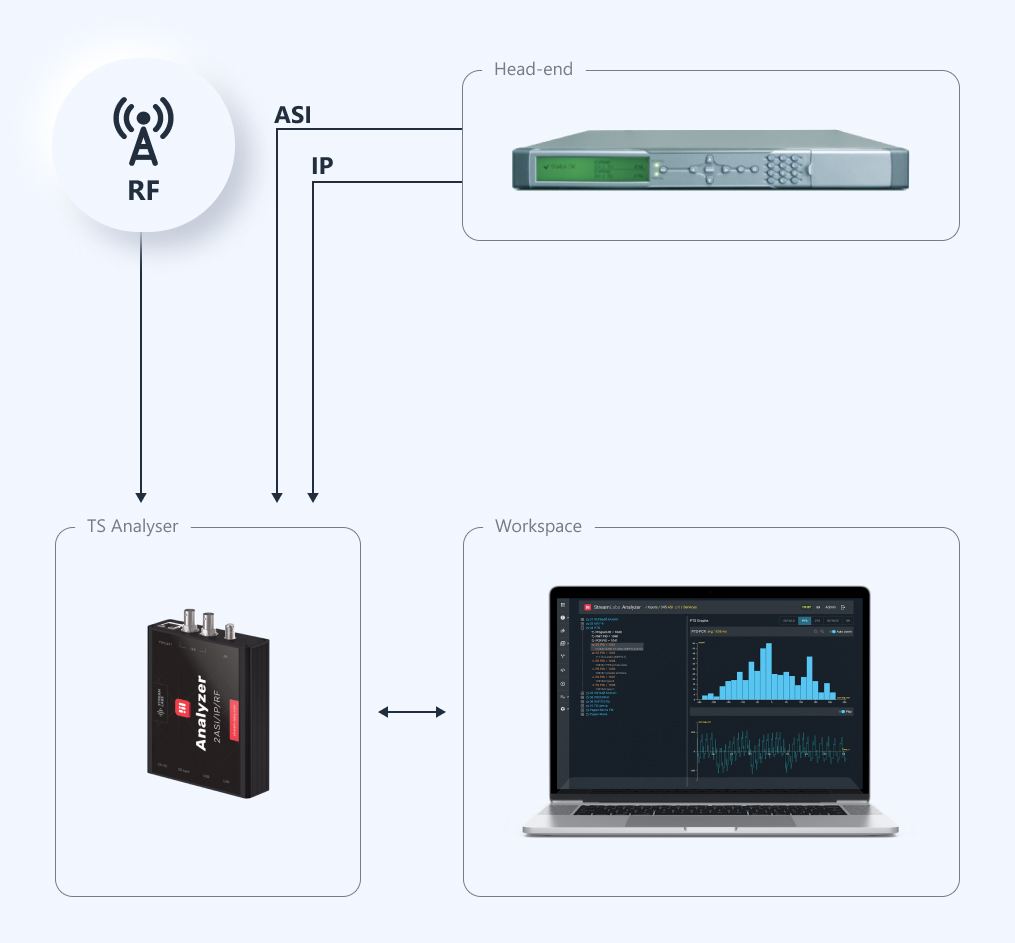
An onboard processor provides all the necessary signal control and monitoring as well as a built-in web interface.
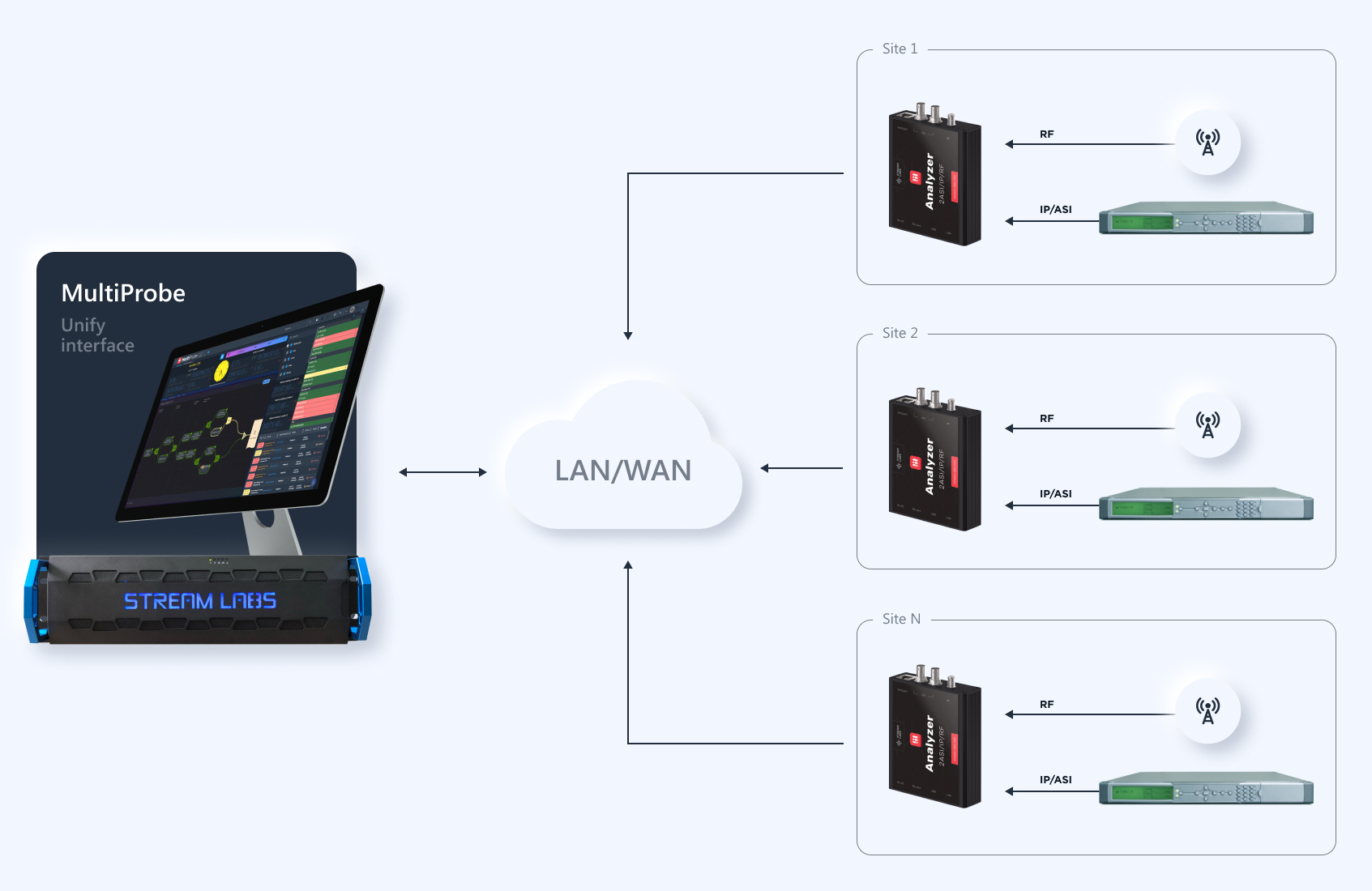
Above is an example where an operator may use multiple TS analyzers in different parts of their network to monitor and aggregate data and analytics as well as provide alarm services to an upper level Broadcast monitoring system such as Multiprobe.
Specifications
Measured parameters
Transport stream and PSI/SI
- Full/effective bitrate
- Media loss rate (MLR), delay factor (DF), inter-packet arrival time (IPAT)
- Combined time graphs and histograms
- Service tree: service structure, component types, component summaries
- PSI/SI tree: tables, bitrates, repetition rates, CCE stats, descriptors
- PSI/SI can be downloaded and later uploaded for offline viewing
- PCR, PTS, DTS histograms and time graphs
PIDs
- Bitrate
- Repetition rate
- Packet counter
- CCE counter
- Status (OK, Unreferenced, Absent, Obsolete)
- Last status and change time
- PES header parsing
Video and audio
- Video and audio codec information (for FTA only)
- Video keyframe decoding
CAS statistics
- ECM
- EMM
- Crypto period for each stream
- CAS provider info
Alert log
- Single events are summarized within minute intervals
- PSI/SI and service events
- Service type, service name, PID, time interval, event and count are logged
- Filtering and sorting
- Log download
SCTE-35
- Automatic SCTE-35 discovery
- Selectively disable monitoring for any SCTE-35 PID
- SCTE-35 events downloadable log
- Message parsing
Statistics
- Current and archived stats (for 7 days)
- All measured and counted values are stored in current stats
- Input and TS errors are stored in archived stats
- Min, average and max values for continued values
- Counts for countable events
- Bouncing across timeline by 1, 10, 60 minutes intervals from a chosen moment
- Manual stats reset
Summary stat tables for
- Input streams
- ETSI TR 101 290 events
- PIDs
- CAS
Input Interfaces
Characteristic
Signal Input Interfaces
Management Interface
Upgrade interface
Storage Memory Cards
Meaning
2xASI, 1xGbE, 1xRF (DVB-C, DVB-T/T2)
1xGbE
USB-C
SDHC up to 256 GB
Protocols
MPEG Codecs
Network Protocols
Video Control Protocols
Traffic flows
Device Management Protocols
MPEG-2, H.264/AVC, H.265/HEVC
RTP, UDP (Multicast, Unicast)
IGMP v2, v3
MPEG TS (MPTS/SPTS)
SNMP, REST/XML
Events
to be logged
Events on MPEG TS transport streams
Network Protocol Events
Measurement Profiles
ETSI TR 101 290, all levels
RFC 4445, EBU TECH 3337
MGB1… 5, MGF1… 4
Physical
characteristics
Dimensions, WxDxH
Weight, kg
Power supply
Power consumption
Operating temperature
170x110x40mm
0,5kg
110/220V
25W
from +5 to +40 С