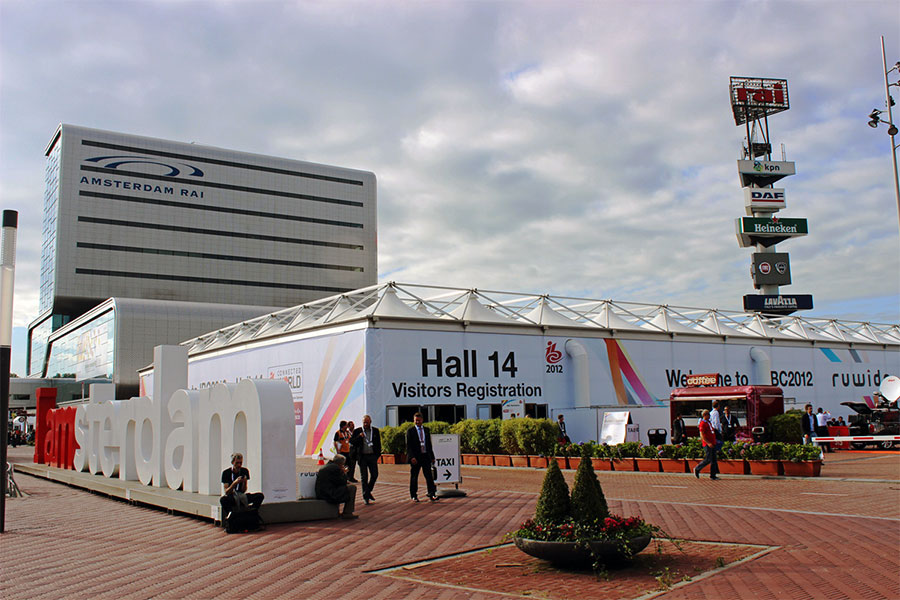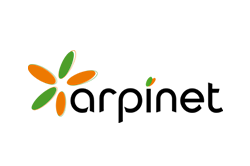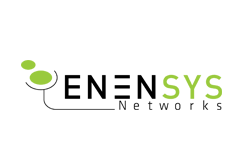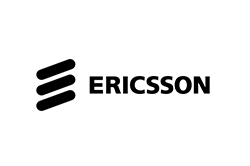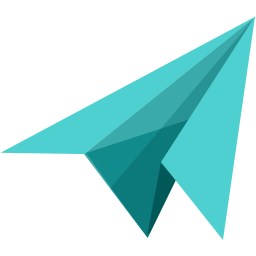Contact us
Stream-Labs technical support engineers provide 24/7 service through e-mail, Skype and Teamviewer.
If you need help or technical consultation, contact us through [email protected]
Software Installers and DEMO testing
We are using USB crypto keys ("dongles") to store software licenses. Please contact us, and we will send USB-key to you. After software purchase, we will remotely update the same dongle to permanent mode.
Please keep in mind, that dongles are not USB-flash drives, and contain only licenses, not software installers. To get software installer, please contact us.
Supported OS
- Windows 10 x64 or newer
- Windows Server 2009 Standart or newer
System requirements*
CPU: We recommend Core i7 or Xeon CPU with 3 Ghz or higher frequency .
One CPU thread able to decode 1 HD or 4 SD TS channels.
For example:
i7 4930k has 6 cores = 12 threads = up to 12 HD or 48 SD channels.
Xeon E5-2667V2 has 8 cores = 16 threads = to 16 HD or 64 SD channels.
RAM: 8-16 GB RAM is recommended.
It is important to use memory in multichannel mode (4 x 2GB or 4 x 4GB sticks, for example).
VGA: We recommend to use ATI R7 250 or similar cards, with at least 1 GB GDDR5 memory.
For HD channels or large number of SD channels visualization, video card with 256-bit data bus necessary, for example R9 270.
Network interface: For IP Streams we recommend to use the separate network interface.
Summary bitrate of all IP Streams should not exceed 300 Mb/s for one server.
We recommend to use professional network cards, Intel I350 for example.
* provided recommendations are for informational purposes only, each configuration should be calculated individually.
Recommended Hardware
We recommend to operate with this cards: