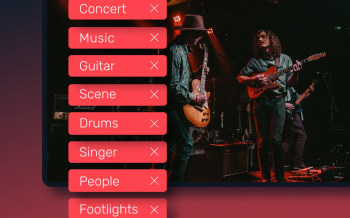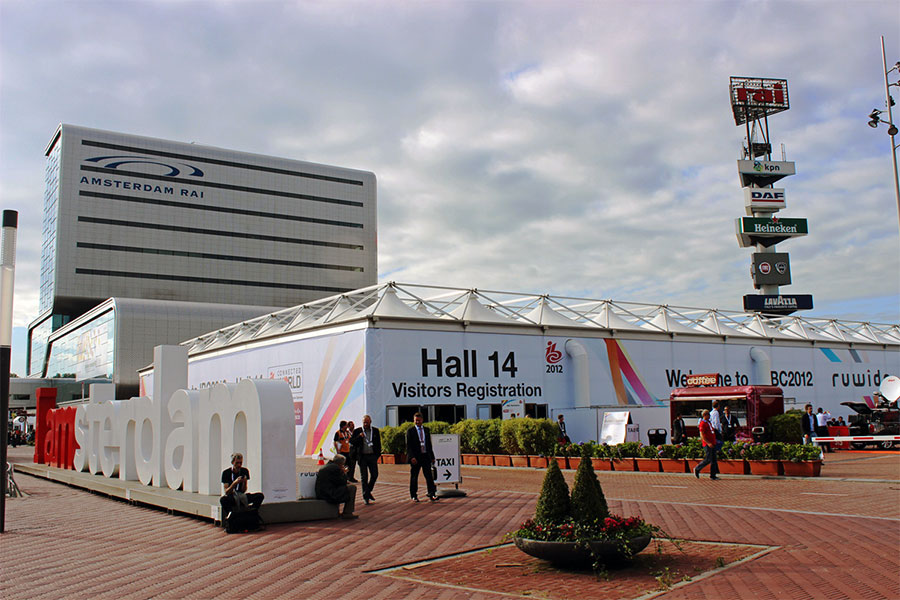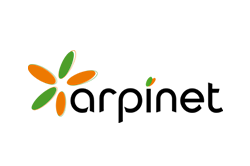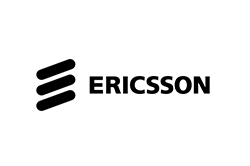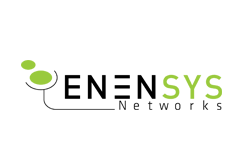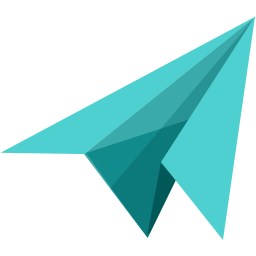News
MultiProbe 7.8: New Tools for More Accurate Video Monitoring
The updated version of Stream Labs' flagship software, MultiProbe 7.8, introduces a range of new functionalities and major enhancements, making video stream monitoring even more efficient and user-friendly.
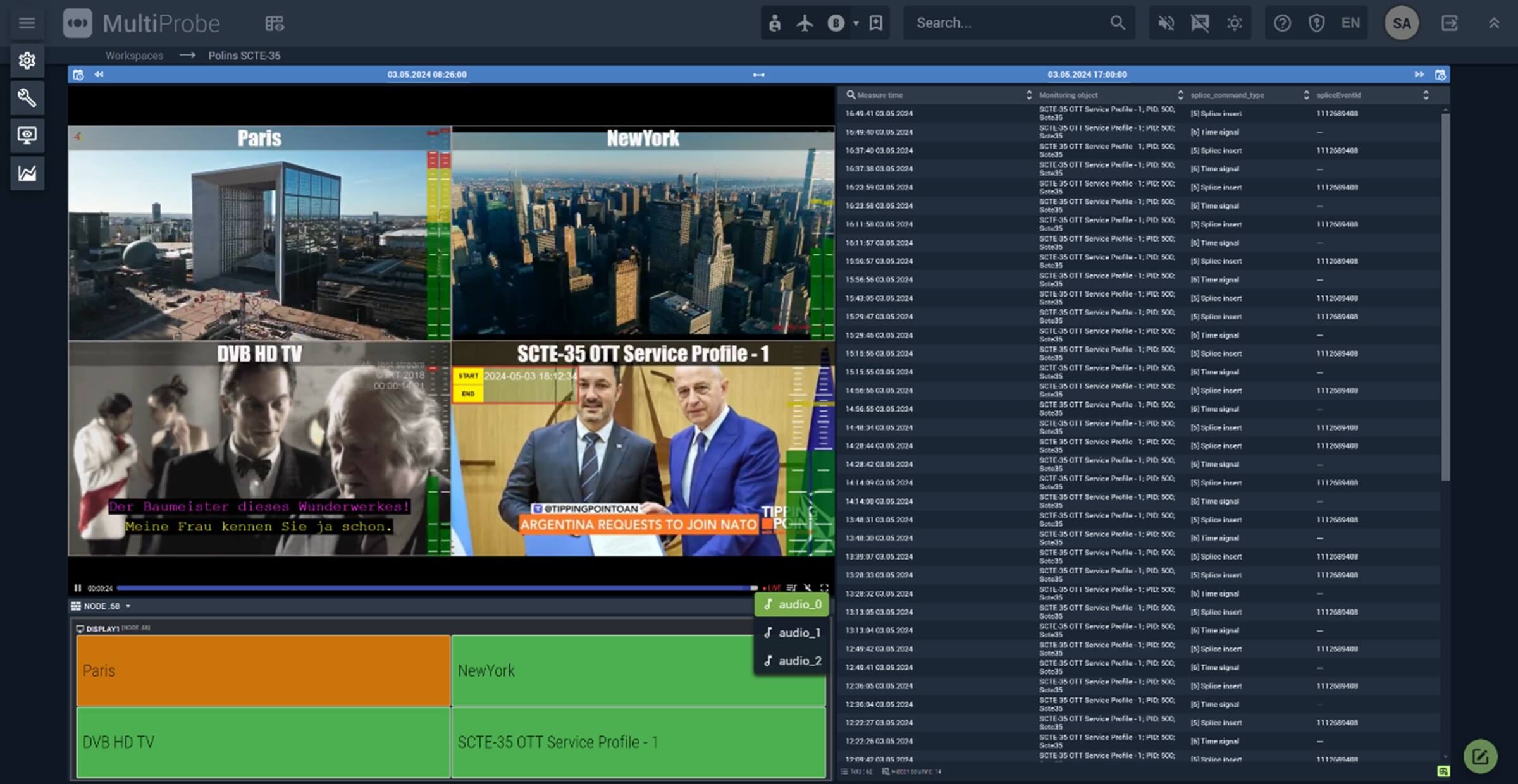
New MultiProbe 7.8 interface
New Features
One of the main additions in MultiProbe 7.8 is support for the DVB-TTML format. DVB-TTML, a standard for transmitting subtitles and text into digital video streams. This allows for easy embedding of subtitles and other textual data, providing a more convenient way for viewers to consume and understand content.
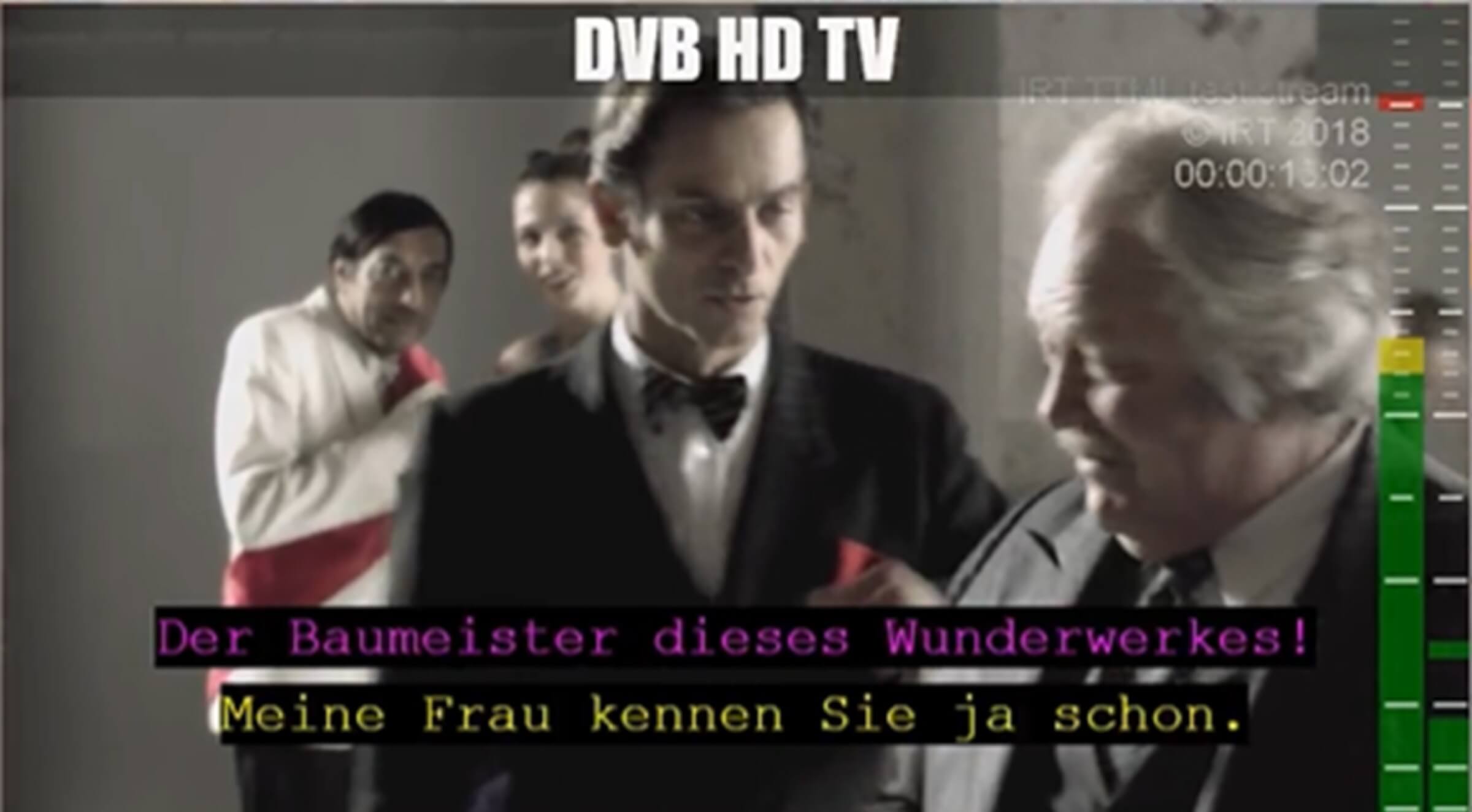
Support for the DVB-TTML in MultiProbe 7.8
With DVB-TTML support in MultiProbe 7.8, operators can easily monitor and visualize subtitles and other text elements in their video streams, eliminating the need for extra tools or software. This is especially useful for content creators and live broadcasters.
Another significant new feature in MultiProbe 7.8 is the ability to receive and analyze SCTE-35 markers in HLS streams via the EXT-X-DATERANGE parameter. This enhances the monitoring capabilities for systems with ad insertion, live events, and other critical roles in the OTT industry.
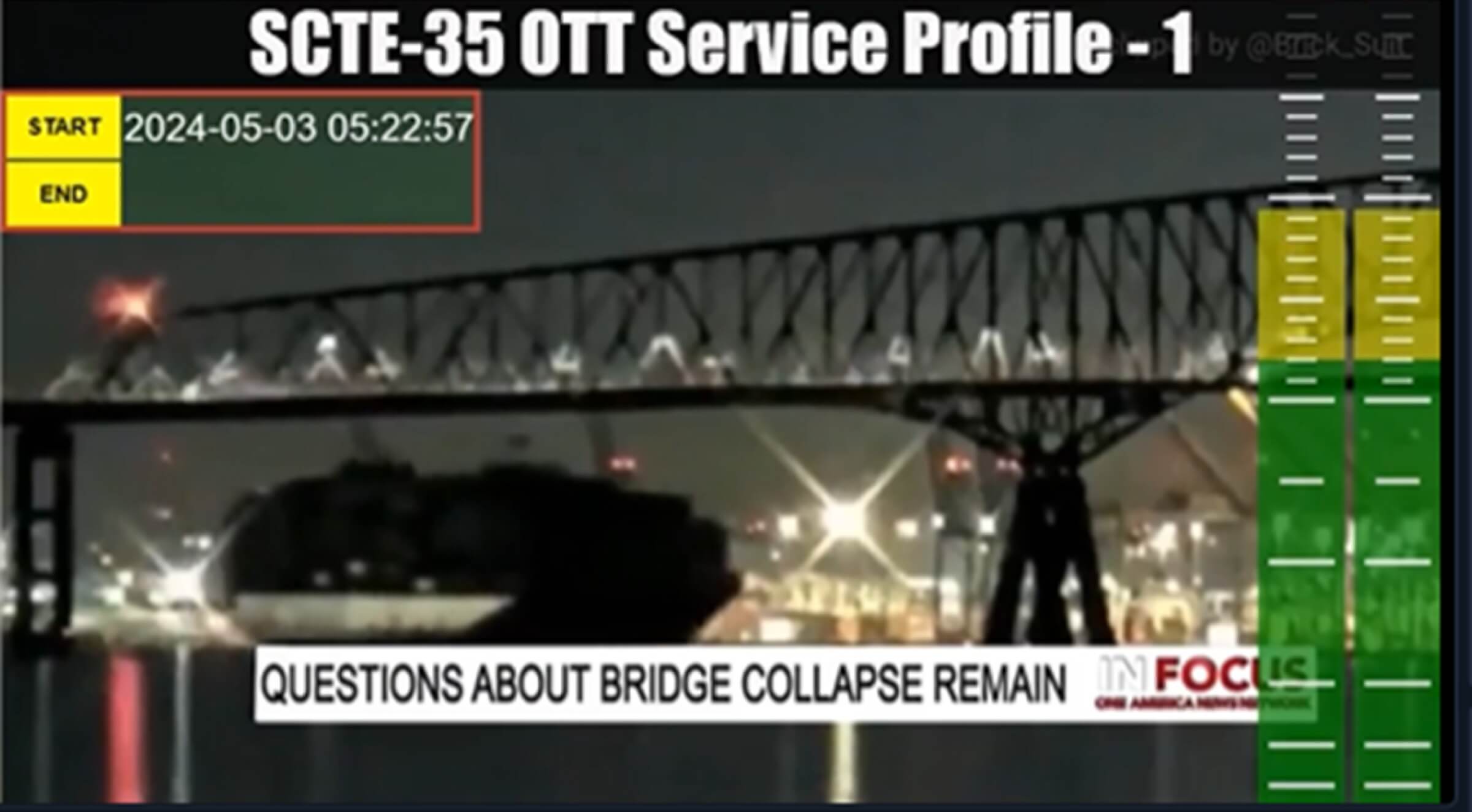
Support for SCTE-35 Markers in HLS Streams in MultiProbe 7.8
Enhancements to Existing Features
In addition to new functionalities, the key enhancements in the software include improvements in video playback. MultiProbe 7.8 now integrates a new player that allows users to easily select and listen to audio tracks in preview mode for both signal and recording archives. Additionally, the architecture of the player used for playing back archived recordings in the web interface has been revamped. This redesign results in faster video playback, reducing wait times.
Improved User Interface
Video Playback: The new player allows users to easily select and listen to audio tracks in preview mode for both live signals and recorded archives. The revamped player architecture speeds up video playback, reducing wait times.
User Interface: The State Panel has been redesigned for group selection of objects and the addition of disabled services. Users can now view SCTE-35 and SCTE-104 ad insertions together in a single interface. The upgraded SCTE-35/104 marker display widget supports multiple object selection and customizable columns for better data analysis.
Object View: A new feature that lets users quickly browse objects by type, streamlining data management. This makes it easier to respond to any broadcasting issues.
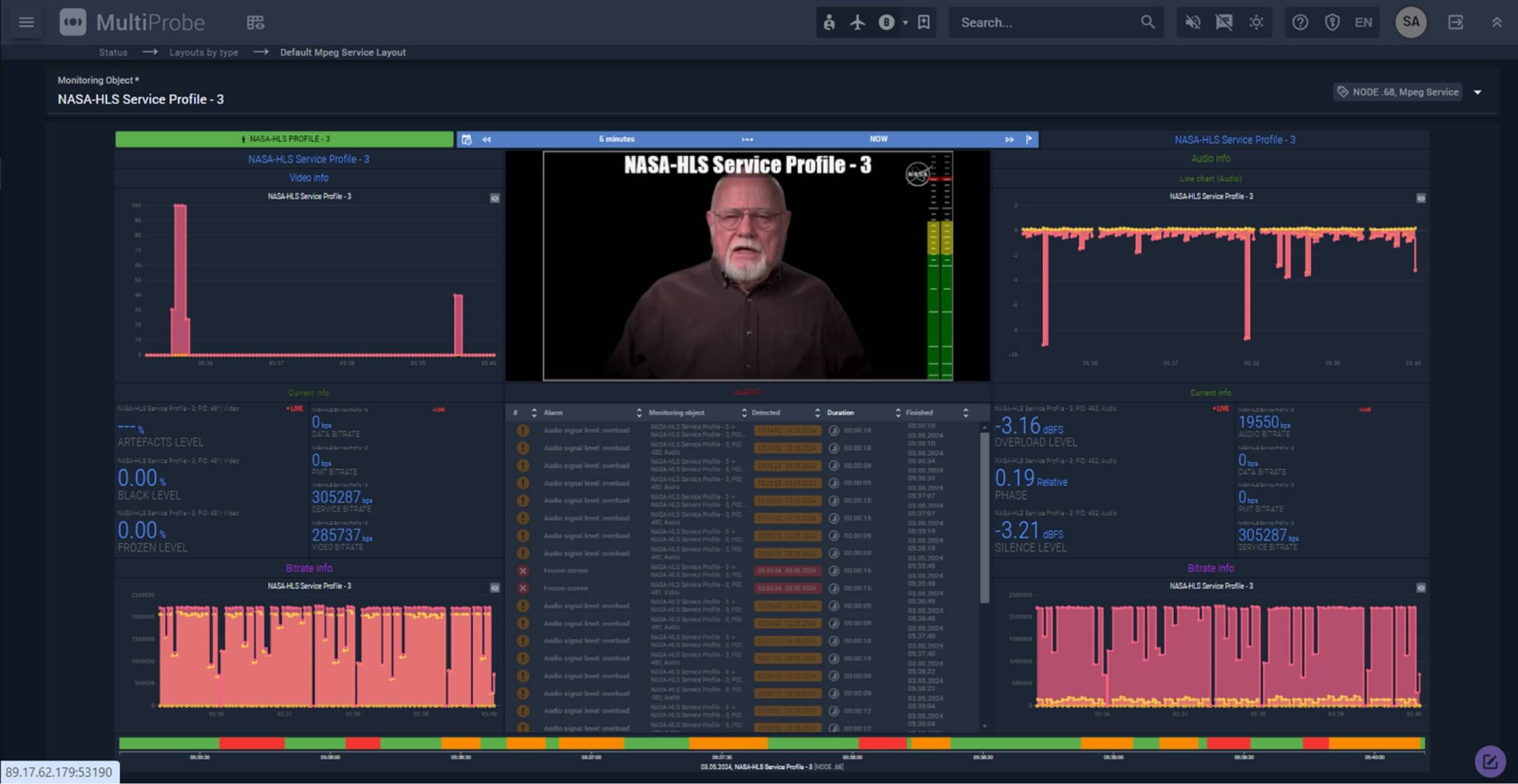
Object View in MultiProbe 7.8
MultiProbe 7.8 maintains its flexible and user-friendly interface, keeping users informed about parameter changes and offering analytical tools to prevent disruptions in broadcast production. The combination of new features and enhanced tools makes it a powerful and modern solution for managing and analyzing video streams.
Complete List of Changes:
New Functionalities:
- Support for DVB-TTML.
- Support for receiving and analyzing SCTE-35 markers in HLS streams.
Key Enhancements:
- Player: Ability to listen to and select audio tracks in preview mode for signal and recoding archives.
- Player: Faster player performance in signal review (default segment time is 1 second, reducing encoder startup delay).
- State Panel: Group object selection via ctrl in the State Panel editor.
- State Panel: Ability to add disabled services in the State Panel editor.
- SCTE-35/104: Upgraded widget for displaying 35/104 markers, allowing for multiple object selection.
- SCTE-35/104: Enhanced widget for displaying 35/104 markers with configurable columns, including "color" markers from XML.
- Object View: Added quick view for objects by type.
Bug Fixes:
- Database: Fixed auto-cleanup script considering free space checks when updating from 7.6 to 7.7.
- Database: Added multiple task execution in db-agent to speed up auto-cleanup.