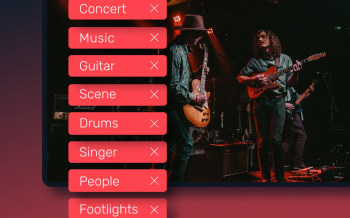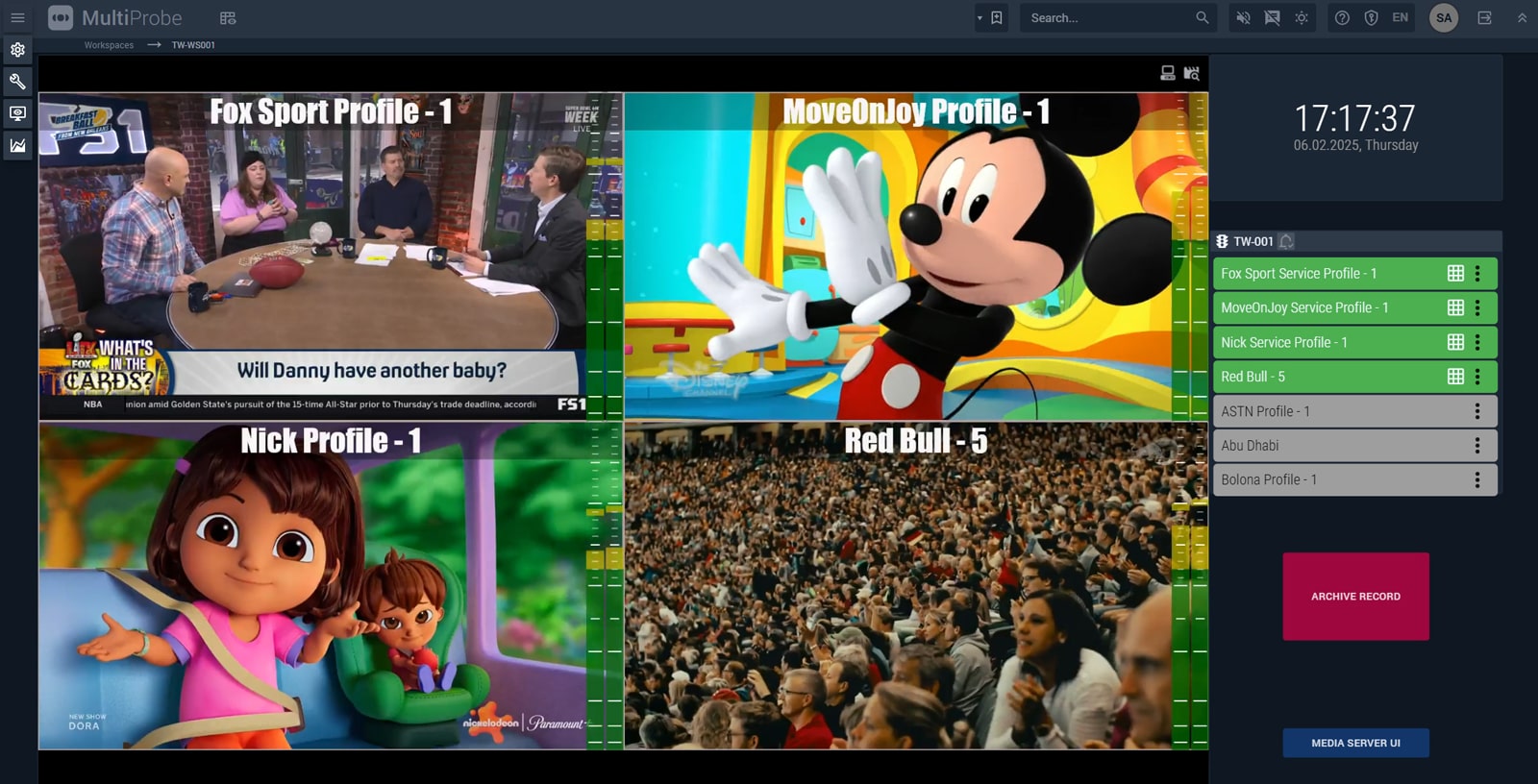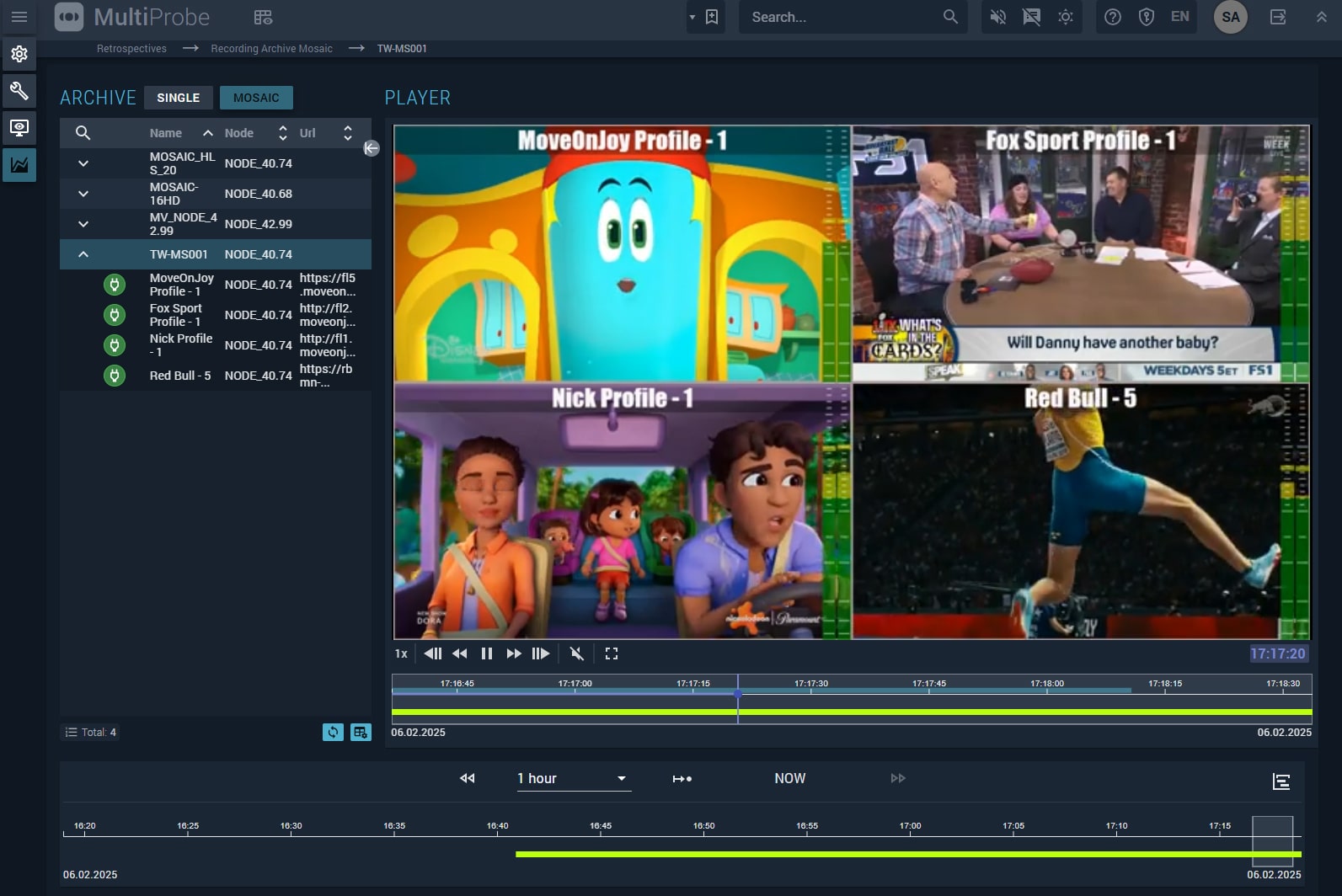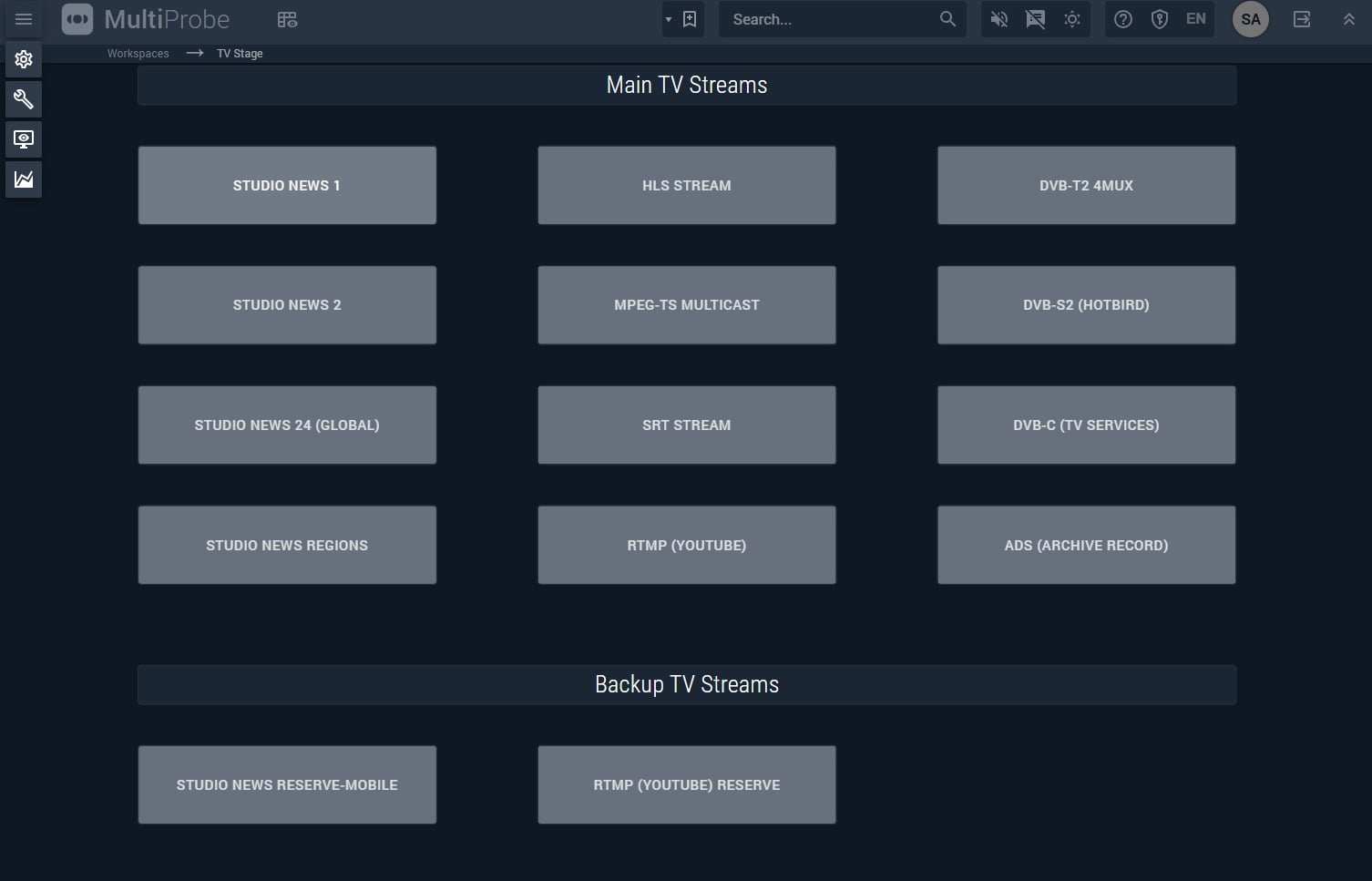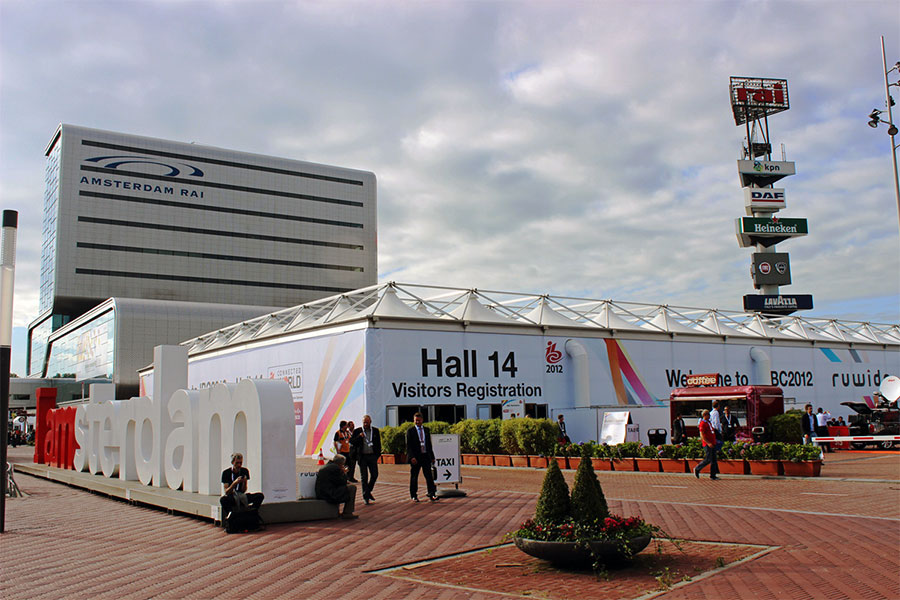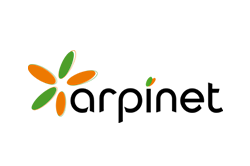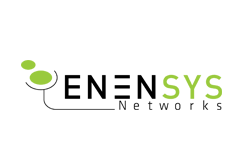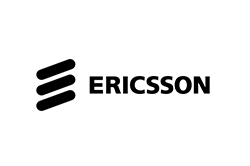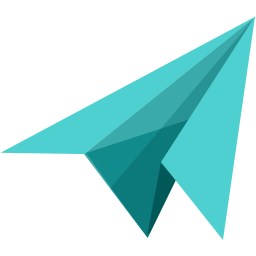News
MultiProbe 7.12: Enhanced Multiview for Video Recordings and One-Click Navigation
Stream Labs is proud to introduce MultiProbe 7.12, the latest evolution in broadcast quality monitoring. This new version brings groundbreaking enhancements, including Multiview for video recordings and an advanced navigation system, designed to streamline workflows, accelerate content analysis, and ensure optimal broadcast quality.
Revolutionizing Video Analysis with Multiview
In today’s fast-paced television industry, professionals juggle multiple video streams and recordings daily. The need for efficient tools that enhance monitoring, data comparison, and decision-making is more critical than ever. MultiProbe 7.12 meets this demand with its new Multiview for video recordings, allowing users to analyze multiple recordings simultaneously on a single screen.
Previously, the Mosaic feature enabled live stream monitoring through static and dynamic layouts. Now, with the enhanced Archive functionality, users can apply the same multiview approach to recorded broadcasts. This means professionals can effortlessly:
- Display multiple video recordings side by side for direct comparison.
- Jump to specific timestamps for precise analysis.
- Adjust playback speeds to accelerate or slow down content review.
- Customize viewing layouts using static or dynamic mosaic templates tailored to specific monitoring needs.
By consolidating multiple recordings into a single view, users save valuable time and gain comprehensive insights without the hassle of switching between individual video files. This functionality is a game-changer across various industries, from television and video surveillance to healthcare and security.
Seamless Navigation for Maximum Efficiency
Efficiency in video monitoring is not just about analysis — it’s also about seamless navigation. A well-structured UX/UI plays a crucial role in enabling users to move effortlessly between tasks, optimizing productivity.
MultiProbe 7.12 introduces a redesigned Navigator Widget, a powerful tool that allows for one-click transitions between workspaces, system sections, and detailed data views. This enhancement significantly reduces workflow friction, enabling professionals to access critical information faster and more intuitively.
Key features of the Navigator Widget include:
- Unlimited navigation buttons for a fully customizable workflow.
- Personalized button settings, including size, color, transparency, font, and direct links.
- Instant access to key system sections, reducing manual searches and saving time.
Real-World Applications of the Navigator Widget:
- Instant Archive Access: Jump directly to relevant video recordings linked to ongoing live broadcasts.
- Hierarchical Workspace Navigation: Easily transition between structured monitoring setups for more complex workflows.
- Quick Data Lookup: Access detailed service or object information in just one click.
By integrating intuitive navigation tools, MultiProbe 7.12 ensures that users spend less time searching and more time analyzing, managing, and optimizing video content.
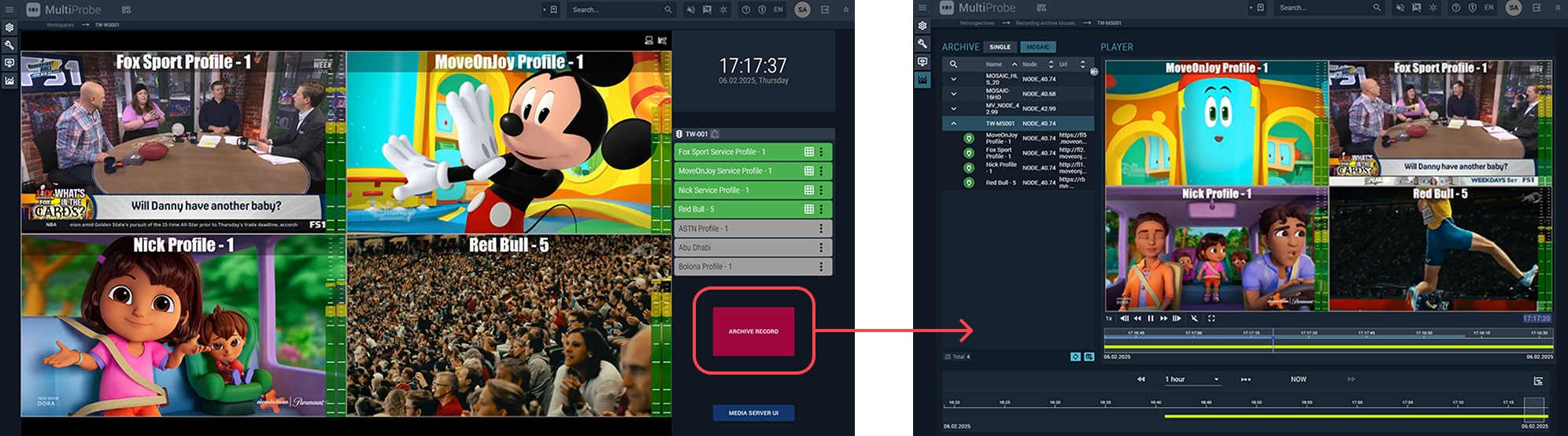
Pioneering the Future of Broadcast Quality Monitoring
With MultiProbe 7.12, Stream Labs continues to push the boundaries of video monitoring technology. These latest enhancements provide greater speed, accuracy, and ease of use, addressing the evolving needs of modern media and security professionals.
As the industry demands smarter, faster, and more flexible solutions, Stream Labs remains committed to innovation — empowering users with tools that redefine efficiency and performance.
For more information about MultiProbe 7.12 and how it can transform your video monitoring workflow, contact us here.